Adding more Presses
Overview
Morning Flight already has three built-in offset presses, one each for 1-color, 2-color, and 4-color. With that in mind, do you really need more presses? It depends. If you think it's Ok to sell 500 flyers you printed for ACME Electric at the same price as 500 same-spec flyers you printed for the Garden Factory, then no, you don't need more presses. Not for estimating. For production, maybe, but not for estimating.
On the other hand, if all of the following conditions are true:
•You actually have more than three presses,
•You price each job based on the press you'll run it on,
•You use a different hourly rate for every press you have,
then yes, you will need more presses in your estimating program, one for each press sitting on your shop floor. You'll also need one of the paid editions of Morning Flight. Any edition will do, even the $145.00 Passport. Having a press in the program for each press in the shop is the nature of the game for Cost-Plus estimating with Budgeted Hourly Rates (BHRs).
The mechanics of adding a new press are simple enough. Just click a few buttons and match the specs. And, once you've figured out the Budgeted Hourly Rate, so is integrating the new press into your estimating. The only real chore is calculating that BHR.
The Pushing a Button Part
Here is how to add a new offset press in Morning Flight:
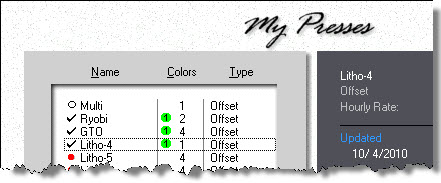
![]() From the main menu, click the My Shop button.
From the main menu, click the My Shop button.
•Click the Presses button, then highlight the fourth press (Litho-4).
![]() Click the Check button to activate it.
Click the Check button to activate it.
![]() With the press still highlighted, double-click Litho-4, then enter the press specs and hourly rate.
With the press still highlighted, double-click Litho-4, then enter the press specs and hourly rate.
Setting up a Cost Center
Once you've added the press, the first thing you'll need to do is set up a separate cost center for it.
![]()
Because Budgeted Hourly Rates include a profit percentage (as opposed to Budgeted Hourly Costs which do not), it's tempting to think of the new press as a profit center. It isn't. Peter Drucker originally coined that term around 1945 but quickly recanted, calling it "one of the biggest mistakes I've made." He now says there are only cost centers within a business, and “the only profit center is a customer whose check hasn’t bounced.” Tongue-in-cheek but close enough to the truth nonetheless.
Within that cost center you'll have to calculate four different elements:
1.Total annual equipment costs.
2.Total direct and indirect labor costs.
3.Allocated overhead costs.
4.A markup percentage for profit.
If you're unfamiliar with BHRs and how to develop them, find an early edition of "Printing Estimating" by Philip K. Ruggles. Current editions are pricey, but older versions are still available at Amazon and other booksellers at a fraction of the cover price. The chapter on calculating BHRs hasn't gotten shorter over the years. It still spans 50-plus pages!
The new Press in Practice
Let's say the new press is a 25 x 38" 1-color Komori and you've kept the three built-in presses as your primaries. Three things are now immediately available to you without further action on your part:
1.You can enter a 25 x 38" press sheet, previously blocked because you didn't have a press big enough. The program will automatically select the Komori since it's the only press able to accommodate 25 x 38".
2.You can override the built-in 2-color (or any other press designated as your primary 2-color) and assign a 2-color job to the Komori, twice through. Maybe your primary 2-color can't handle the ink coverage.
3.If your 1-color work is mostly x-up on large sheets, you can make the Komori your primary 1-color.
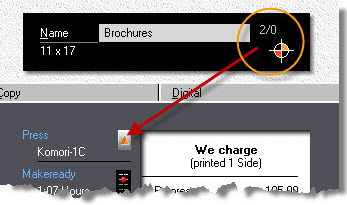
What's a Primary?
A primary press is what the program selects by default when you create a quote or enter an order. In that sense, a primary press behaves much like a primary product. You can designate any offset press as your primary for 1-color, 2-color, or 4-color. Or, designate a single press as your primary for all three.
Say you add a new press and make that press your primary for 1-color, replacing the built-in Multi. Morning Flight will now select the new press instead of the Multi for all 1-color work. You can still hand-pick the Multi, but your new press will come up as the default.
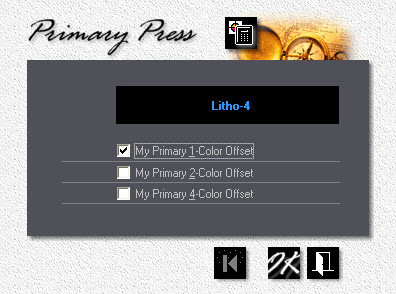
Things you can't do
Just a couple. First, you can't add a new press, then deactivate a built-in press with the same number of print heads. The three built-in presses always take precedence. That shouldn't be a problem. Customize the built-in press before trying to define a new one. Second, you can't deactivate a press you've designated as a primary. Easy solution: First undesignate the old press, then take it off line.
I probably shouldn't have to answer the next question, but somebody is bound to ask. How do you undesignate a 2-color primary? By making another press your 2-color primary.
See also
