Adding Postpress to Booklets
Overview
This topic describes how to add postpress to booklets. Postpress for booklets differs from prepress in that you can charge for postpress on two levels:
1.For the booklet as a whole. Drilling and round cornering a saddlestitched booklet, for instance. Book-level postpress is limited to user-defined My Postpress'items.
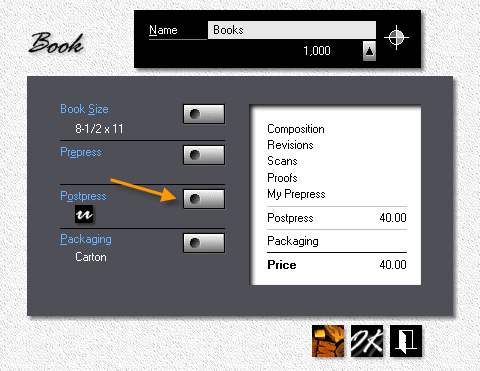
2.For individual bookpages. Foil-stamping the cover would be one example. You add page-level postpress as you define each bookpage (click F7).
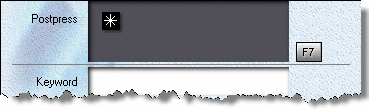
Step by Step
1.![]() From the main menu, click the Booklet Quote button.
From the main menu, click the Booklet Quote button.
2.Click the F2 button
3.In the book window that opens, click the Postpress Button.
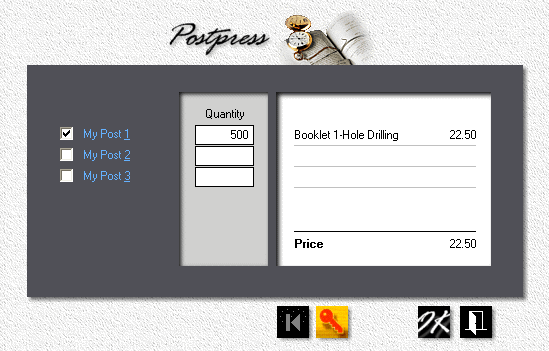
4.Check My Post 1.
5.Select an item you have created earlier, or make a new one.
6.Enter 500 in the quantity box.
![]()
Whenever you enter a partial quantity, the key button will light up. Clicking the button will restore the full quantity.
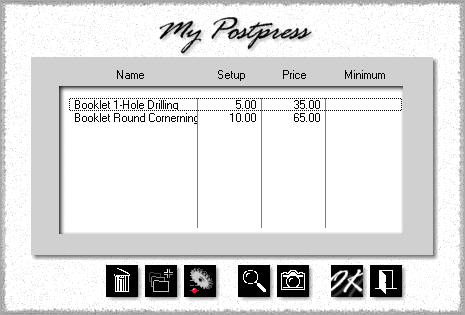
See also
