Adjusting Prices
Overview
Whether you're asked to price printing or an airline ticket to Honolulu, the hunt for the perfect quote always hinges on two numbers: The price at which the seller begins to make a profit, and the price at which the buyer begins to see value, the customer's tipping point. Doing business successfully is directly related to how accurately you can balance the two.
Now, wouldn't it be wonderful if consumers all saw value at the same number? They don't, of course, or the passenger sitting next to you on that flight to Hawaii would be paying the same fare you do. Airlines have long been at the leading edge of pricing by value. Ticket costs for each flight are recalculated every 15 minutes, based on how far ahead of departure the ticket price is quoted, the number of seats still available, and a myriad other factors. Any seat on any given flight can cost four times as much as the seat next to it. The flying public knows it and has learned to accept it.
Given that variable pricing works for the airlines, should you now rush out and adopt their business model? Bad idea, the name Morning Flight notwithstanding. A Heidelberg or Xerox DocuTech is no Boeing 737. Jumbo-sized price disparities won't fly with a box of envelopes or letterheads.
So the scale is wrong. That's not to say variable pricing has no place in printing. At a minimum, it should keep you from leaving money on the table. Think about it. How smart is it to always quote everyone the same price, regardless of much hand-holding you have to do, of "Fast Freddie" needing every job yesterday, and "Ms. Persnickety" throwing a tantrum whenever the ink colors on her monthly flyer don't perfectly match her faded swatch book? On the flip side, can you afford to not sharpen your pencil when you've been staring at idle presses all month, a printer's equivalent of empty seats?
Morning Flight lets you implement variable pricing at two levels. The first is an always-applied price adjustment (a discount or surcharge) for a specific customer, the second a one-time adjustment applied to a single estimate. In this chapter, we'll look at both.
At the Customer Level
1.![]() Click the My Store button, then click My Customers.
Click the My Store button, then click My Customers.
2.![]() Click the Update button.
Click the Update button.
3.Click the Terms tab and check one of the boxes to reduce or increase prices, then enter a percentage.
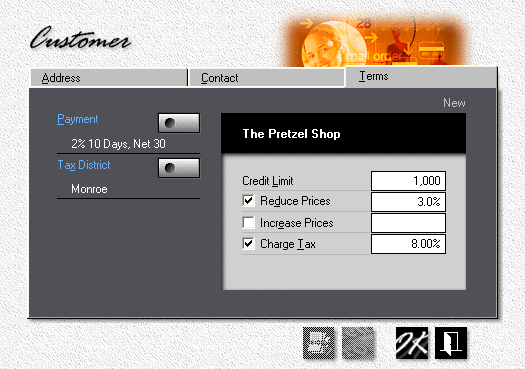
At the Estimate Level
1.![]() From the main menu, click the Estimator button.
From the main menu, click the Estimator button.
2.![]() Highlight the estimate you want to edit, then click the Update button.
Highlight the estimate you want to edit, then click the Update button.
3.![]() In the window that opens, click the Quotes tab. Highlight the quote, then click the Pricing button.
In the window that opens, click the Quotes tab. Highlight the quote, then click the Pricing button.
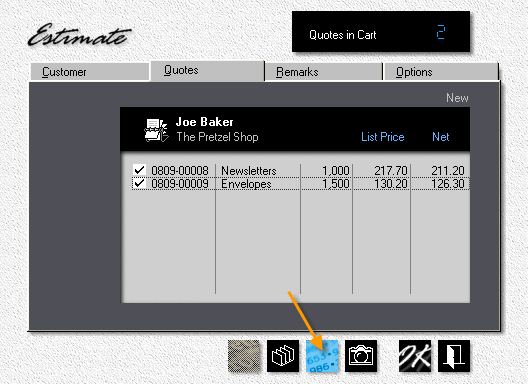
![]()
If you check the list and net prices above, you'll note that the Pretzel Shop's customary 3% discount has already been applied to every item in the estimate. You don't have to do anything to simply maintain that discount. However, should you change your mind and click the blue Pricing button, that 3% will merely come up as the default, ready for you to adjust up or down.
Making the Price Adjustment
There are two ways you can adjust the final price: Enter a percentage and let the program come up with the new prices. Or, enter a price and have Morning Flight work out the percentage. Either way, the same percentage is linked to all three quantities.
There's a reason for that. With a uniform percentage, when you change any of the three quantities, the program can recalculate the price you normally charge for the new quantity, factor in the percentage, then re-apply the price adjustment - automatically. Keeps you from forgetting to raise a fixed, lower than customary price after increasing the quantity.
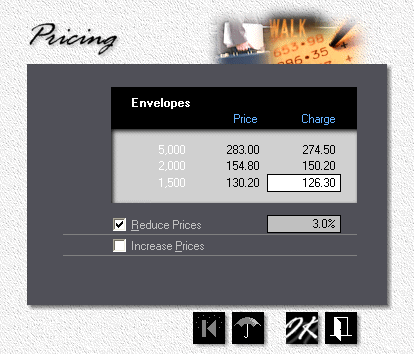
3 + 4 = 7?
Are discounts cumulative? In other words, do they get stacked on top of each other? The answer is no. In the end, there is only one discount or surcharge. Here is how it works.
When you enter a quote for a customer who normally gets a discount (or has nickel-and-dimed his way to a surcharge), that discount becomes a permanent part of the quote. Take the envelopes for the Pretzel Shop. The list price for 1,500 is $130.20, the discounted price $126.30. If tomorrow you change the Pretzel Shop's terms and remove the 3% discount, the quote remains at the discounted price of $126.30. It has to, or else your claim that "prices are valid for 30 days" becomes worthless dribble.
But say the Pretzel Shop calls and raises the quantity to 3,000 after you've removed the discount for their account? You'll need to edit the quote, at which point Morning Flight saves it with the new, 0.00% discount terms. As you can see from the empty slot pointed to by the arrow, the revisions automatically filter down into the estimate - it no longer shows a net price. Because the quote for the 1,000 newsletters hasn't been edited, there the net price stays.

Now that we've learned how price adjustments work in quotes, let's find out how they play out at the estimate level. When you create a new estimate and click the blue pricing button, what you'll see is the discount/surcharge percentage retrieved from the customer's account. That's what comes up as the default. You can now either change that percentage, or eliminate it entirely. In essence, you're overwriting the imported customer discount or surcharge that's already there. Naturally, existing estimates will display whatever percentage you entered when you created the estimate.
There you have it. No multiple discounts, no multiple surcharges. Just one percentage, manipulated at two different stages in the program. Other key points to remember:
1.The price adjustment you make at the estimate level is for a single item only, not for the entire estimate. That leaves you free to micro-manage, to pick and choose.
2.The adjustment in no way alters the discount/surcharge terms set for the customer's account. In other words, the rates don't flow back. They only apply to this single estimate.
3.Quote edits do flow forward into the estimate - instantly! You don't have to edit an estimate to bring it in sync with a captured quote (any quote linked to the estimate).
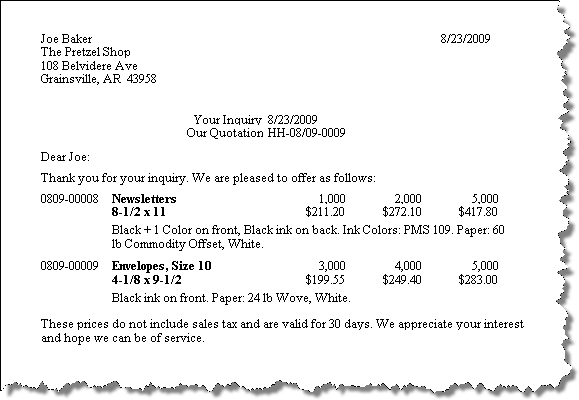
Where's my Discount?
"If I'm giving my customer a discount, why doesn't Morning Flight show it on the estimate?" Understandably, we're all in favor of hiding surcharges. Telling the customer "Because you're difficult and obnoxious, we're now going to charge you 10% extra" would under any conceivable circumstance be received poorly. But why not itemize discounts and make the customer feel good? There are two problems with that:
1.It inhibits pricing flexibility. The freedom to change "ticket prices" from one day to the next is at the core of value-added pricing. But charging $126.30 for 1,500 envelopes today, and $128.90 tomorrow is one thing. Showing a 3% discount today, and a measly 1% discount tomorrow, while less damaging than showing a surcharge, ranks a close second. At the very least, you'd have some explaining to do.
2.It sets a cast-in-cement precedent. Once you tell customers they're getting a discount, try backing out and charge full list again! The auto industry learned that lesson the hard way.
For the few cases where you do want to spell out the discount, it's easy to add a comment under Remarks when you configure the estimate.
See also
