Basic Jet-Entry
"The impossible we do immediately. Magic takes a little longer."
For some customers, even your quickest quote is never quick enough. Time to revisit the impossible. Meet your new best friend in the battle for the "need-it-now" crowd: Jet-Entry Quickprice, the fastest estimating tool you'll ever get your hands on. Jet-Entry was specifically designed for working up prices while your customers are still on the phone. No other tool is more right for those instant run-of-the-mill quotes.
Ok, so it's fast. Fast is easy if you're casual about the numbers. That's not the case here. Jet-Entry relies on the same pricing engine that powers all Morning Flight programs, so the results between them will always be the same. The only difference is how you input the specs, and how the results appear at warp speed out of nowhere.
Strangely enough, that may be its Achilles heel. Quote prices in real time? It's only natural to be leery of raw numbers without seeing what's behind them. Yes, you can drill down, but still - not high on our comfort scale. Besides, you keep asking yourself, what's the big deal about expecting people to wait a couple of days for a printing quote? Not every customer will get antsy and look elsewhere ... not all the time!

The Key
We all want more speed so let's turbocharge our computer. But wait, does that even make sense anymore? We could install a faster chip, but what we really want is a faster operator. Even the most leisurely CPU completes any task in nanoseconds. Morning Flight has to perform hundreds of calculations just to price a simple one-color letterhead, yet the answer shows up in a mouse-click. The bottleneck isn't in the box. The bottleneck is between the chair and the keyboard. It's us. We're the hold-up.
If we can't key the information in fast enough, maybe we should key less of it in. That's what we focused on when we formulated Jet-Entry, and here is what we came up with:
1.Each entry field accepts three characters precisely - no more, no less. Rightaway, that eliminates having to press the Enter key. Once all three characters are in place, the computer knows we're done and automatically advances the cursor to the next field.
2.Each product and each in-stock paper gets a three-letter code. Like NE3 for 8-1/2x11 or A4 newsletters. A two-letter abbreviation (NE) for the name, a single digit (3) for the size. Easy to remember.
3.The product or paper item that is the most popular of its type rates a full three-letter abbreviation. Such as NEW for your most often quoted NEWsletter.
4.Finally, each entry field is backed up with a rescue button, a call to a browse box. Just in case.
Fine, but ...
There's a good chance you've set up more than one 8-1/2x11 newsletter (1-up, 2-up, 4-up). When that happens and you key in NE3, a pick list appears that lets you select the product you're looking for. That same list conveniently pops up when you enter a code that doesn't exist, like NEY or NEZ. So, want every product that begins with NE? Typing in NEZ will give it to you. Go ahead, try it.
Where you might run into a bit of a learning curve is with ink colors. Namely, trying to remember how to enter the run configuration with just three characters. The first two are digits and straightforward: the number of colors, including black, front and back. The third is a character - Y for yes, N for no - that tells the program whether there's black ink in there somewhere.
Actually, for the benefit of our many users abroad, Jet-Entry isn't quite that rigid about the yes and no part. The letter N (as in No, Nein, Njet) can be replaced with a zero. And the letter Y can be replaced with any number from one to nine, or any letter except N. "Ja", "Nein", and "Oui" are every bit as functional as "Yes". And just as welcome.
![]()
The second digit (colors on back) may sometimes seem to not work right. Here is why. Some products, letterheads to name one, are set to print on one side only. You can change the product properties to allow 2-sided printing, but until you do, Morning Flight will blissfully ignore the second digit.
Making a basic Jet-Entry Quote
1.![]() From the main menu, click the Jet-Entry button.
From the main menu, click the Jet-Entry button.
2.Enter NEW in the F2 box.
3.Enter COM in the F3 box.
4.Enter 21Y in the F4 box.
5.In the window that opens, enter PMS 185.
6.Swipe the cursor over any of the three buttons for an instant readout.
![]()
7.Click the center button to lock in the second quantity.
Zooming in
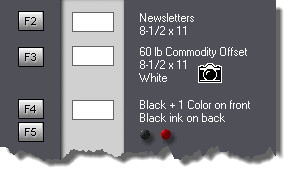
Whenever you see the cursor turn into a camera, as it does here in the paper panel of the Jet-Entry window, click to drill down for a closer look.
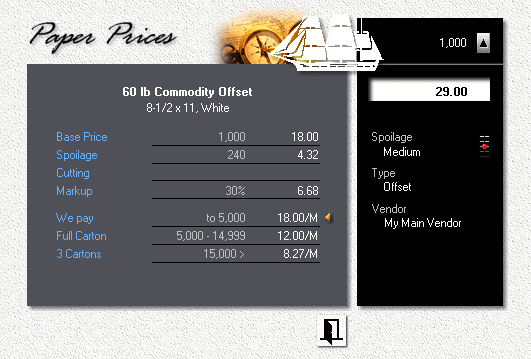
See also
