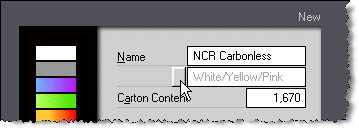Changing Carbonless Colors
Overview
On quotes for pre-collated carbonless forms, Morning Flight automatically selects in-Stock paper to match. To make that possible, the program comes preloaded with five carbonless paper sets in the most common sequence of colors. Common in the U.S., that is. Your standard color sequences for the five pre-collated sets may vary. Here is how to change colors:
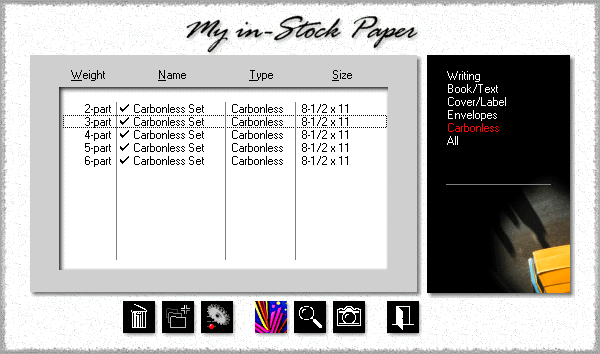
1.![]() Click the My Store button, then click My in-Stock Paper.
Click the My Store button, then click My in-Stock Paper.
2.In the black panel, click Carbonless.
3.![]() Place the highlight bar over the item you want to change, then click the Colors button.
Place the highlight bar over the item you want to change, then click the Colors button.
4.To change the color of the bottom sheet in a 3-part set to blue, click the third Radio button, then click Blue in the list on the left.
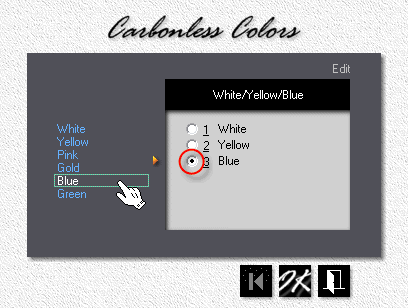
Non in-Stock Paper
To change the color sequence for Buy-it paper, click the button next to the color field.