Creating Options for Wide Format
Overview
This topic describes how to create and update Options for Wide Format.
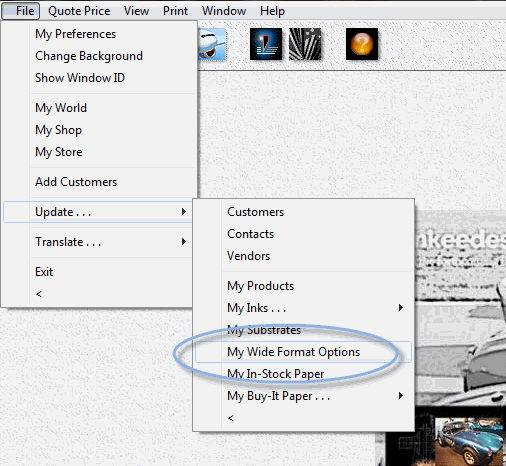
•From the main menu, select File > Update > My Wide Format Options.
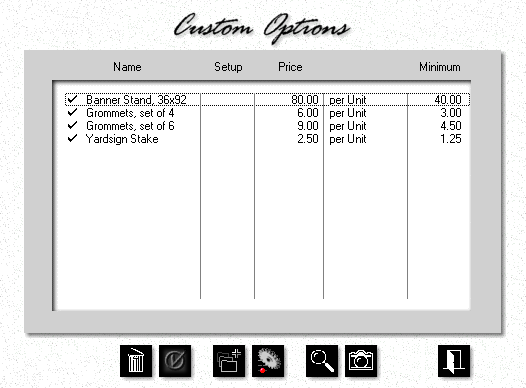
![]() Click the Add button.
Click the Add button.
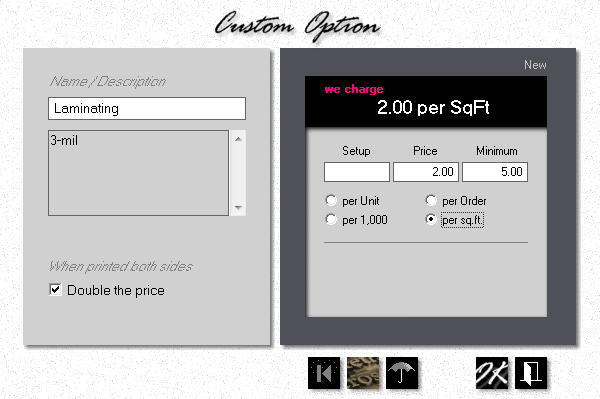
•Enter the Name of the option, and optionally a brief description.
•If the option needs to be applied front and back (on a display board for instance), check the box marked 'Double the price.' Leave the box unchecked for options such as banner stands and grommets where it would be inappropriate.
•Select how the option is priced: Per Unit, per 1,000, per Order, or per square area.
•Enter the Price and, if applicable, Setup and Minimum charges.
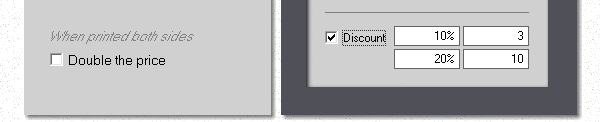
![]()
The discount box and entry fields only make sense for options priced per unit. They go away for anything else.
