e-Mailing a Memo
Overview
This topic describes how to e-mail a memo to a customer contact. More specifically, to a customer contact with an e-mail address. No address, no e-mail. Browsers are pigheaded that way. When you think about it, so is the Postal Service. And UPS, FedEx ...
Step by Step
1.From the main menu, select Write Estimate > Write/Edit Memo.


1.![]() Click the Rolodex button and select the customer.
Click the Rolodex button and select the customer.
2.Highlight the memo you want to e-mail. If the memo was written to a contact with an e-mail address, the "@" button at the bottom of the memo browse window will light up. If it doesn't, it's either because no memo has been selected yet (no highlight bar in the browse box), or the browse box is empty.
3.![]() Click the e-Mail button. This will copy the memo to the Windows clipboard and open your e-mail program (such as Outlook or Thunderbird) with the contact's e-mail address filled in.
Click the e-Mail button. This will copy the memo to the Windows clipboard and open your e-mail program (such as Outlook or Thunderbird) with the contact's e-mail address filled in.
4.Place the cursor in the message area of your e-mail program and press Ctrl-V to paste the memo. You may want to add a reference in the Subject line and make any changes or additional comments before you click the send button.
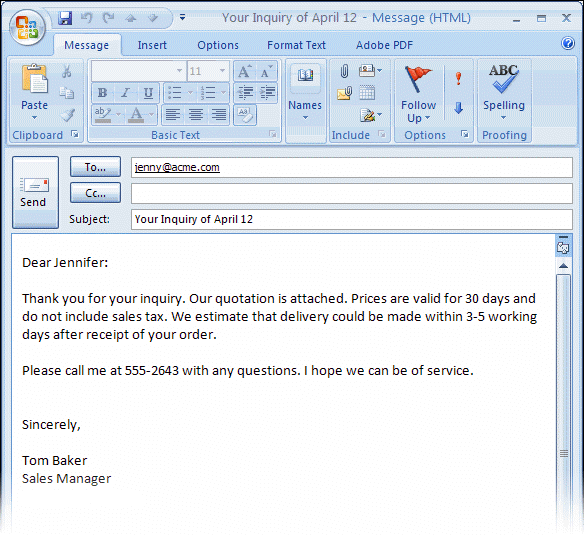
See also
