Entering a Wide Format Order
Overview
Entering a wide format order is nearly the same as making a wide format quote. Except for the obvious differences, such as entering a ship to address, the two screens are virtually identical.
![]() From the main menu, either click the Wide Format Order button, or select Enter Order > Enter Wide Format Order.
From the main menu, either click the Wide Format Order button, or select Enter Order > Enter Wide Format Order.
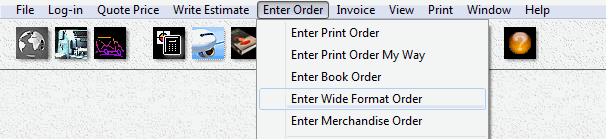

Customer Discount
In the United States it's common trade practice to offer a discount of 5-10% to existing customers. When work is slow, even walk-in customers are sometimes quoted a lower price to secure the order. In Morning Flight, discounts (and surcharges) are set at the customer level and are automatically dropped into quotes and orders. They're not meant to be adjusted case by case.

Product Discount
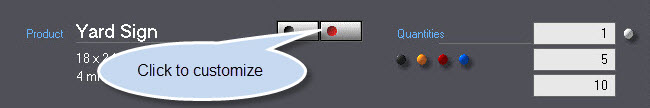
Independent of the type of customer, discounts can balloon to as high as 15% once the size of the job exceeds $5,000. That kind of discount clearly needs to be adjusted case by case, since it's tied to the size of the order. There are two ways you can do that with wide format:
•Click the custom product button
•Adjust either the quantity discount or the markup, or both, whichever is appropriate.
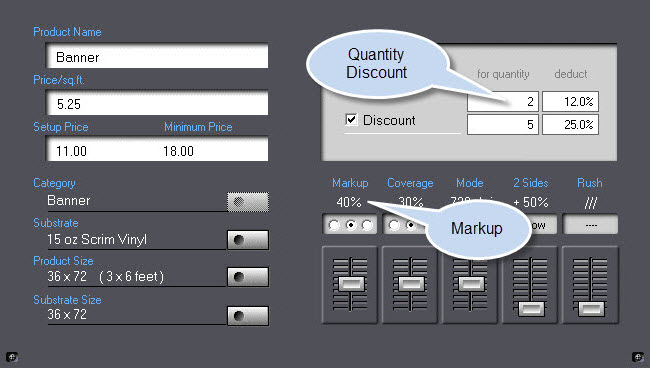
See also
