Entering Orders My Way
Overview
This topic assumes you've completed Quoting it My Way. Entering orders My Way will build on what you've learned there. Other than the obvious that says orders are always for a single quantity, there is little to separate the two. Both windows open with the properties of your primary product preselected. Order entry, whether conventional or My Way, goes one step further by preselecting your most active customer.
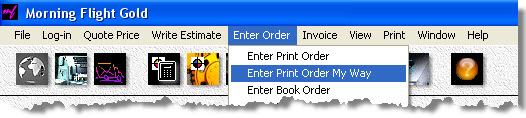
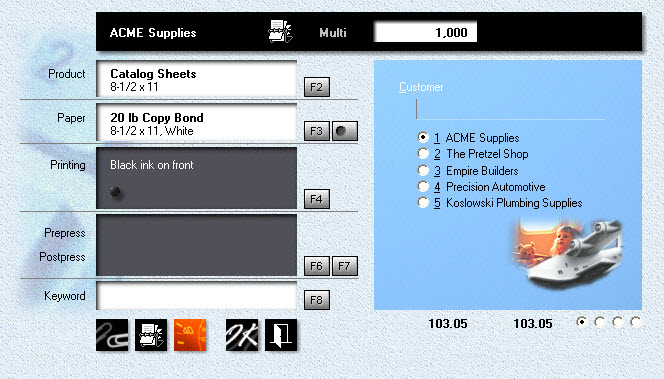
My Way - Step by Step
1.From the main menu, select Enter Order > Enter Print Order My Way.
2.Click the F2 button, then click the radio buttons for Sheets and Offset.

3.Click the Press Sheet button and select 11 x 17, then check the box Work/Turn.
4.Click the up arrow to the right of Press until one of your 4-color offset presses is selected. If you can't select the press you want, it's probably too small for the press sheet.
5.Click the Plate button and select a plate suitable for 4-color process.
6.Enter 45 minutes for Makeready. Note that the Makeready slider drops to the bottom.
7.Click OK, then add paper, printing, prepress, and postpress the conventional way.
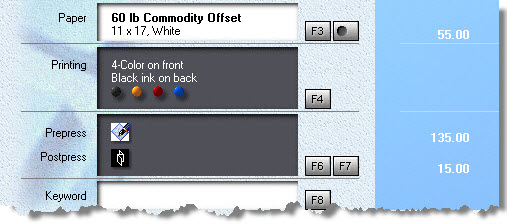
See also
