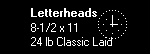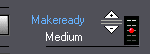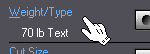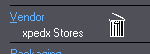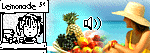Exploring Cursors
Overview
The cursor tells you where on the screen your mouse is. Its shape often holds the key to what might be hidden in the next room. If you can't find the door, chances are, that room will stay hidden until you discover it by accident. Morning Flight may be a joy to use, but it's still a tool. Here is a no-time-for-games set of clues.
|
We'll begin with the obvious: Whenever you see the camera, click to zoom. It's good to get an instant price. It's even better when you can instantly drill down and find out what that price consists of. |
|
Similar to what the camera cursor does, but here you're presented with a time sheet, a visual report of how long the job should take to print. |
|
The up-and-down cursor moves the slider. Left-clicking moves it up a notch, a right-click moves it down. |
|
The hand cursor usually signals a roll-over, a shortcut to the next logical choice. Here, the next click will take you to 80 lb Coated, from there to 60 lb Offset, from there back again to 70 lb Text. |
|
As Benny Hill was fond of proclaiming: "Another privileged glimpse of the bleedin' obvious." If you click here while the trash can is showing, xpedx Stores will no longer be the vendor for this item. |
|
The sound cursor provides no nutritional value whatsoever! Just ear-candy to break up the monotony. |
|
Our favorite! When you hover the wand over an area of the screen, the wand temporarily changes the display of the value under it. In this case, from impressions per hour to total minutes, from press speed to how long it takes to print. Click, and the change becomes permanent. Click again, and you're back to the original display setting. |