Fastpricing Buy-it Paper
Overview
Keeping your paper prices up-to-date is, well, housecleaning - tidying up and getting rid of cobwebs. Not something we look forward to when we get up in the morning. But with paper playing such a large role in most printing projects, unavoidably necessary.
It's almost fun with in-Stock. Here all colors are priced the same, confining the update to just two entries, one for white, one for color. Done in no time.
In the Buy-it paper file, different approach. There each color gets its own price tag to accommodate separate price levels the mill might be using (and usually does use) for light and dark colors. Those tags all need to be updated one at a time. It makes your pricing more granular, but price updates more time-consuming.
We can help with that. Here is how you can make short thrift of updating your Buy-it paper prices:
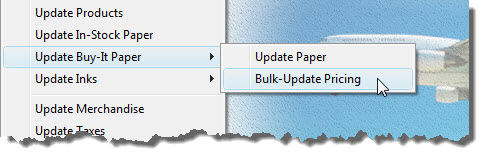
1.From the main menu, go to File > Update Buy-It Paper > Bulk-Update Pricing.
2.Click the Paper Type button to select what you want to update.
3.Enter your new costs, then click OK. This will save your entry and advance the highlight bar.
![]()
In this window, the only entries you can change are costs, pricing method (manual, auto-price, one-price), and whether to allow partial reams. To edit other Buy-it properties, go to My Store.
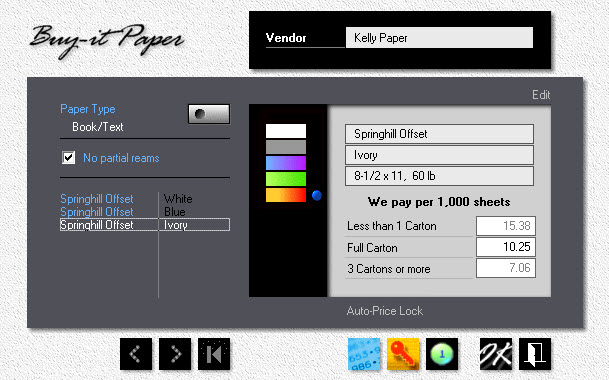
See also
