Installing on a Flash Drive
Overview
Want to use Morning Flight on multiple computers and keep your data private at the same time? Install the program on a flash drive and take it with you wherever you go. Make sure the drive is large enough to hold several years worth of data files. Flash drives have come way down in price, so start with at least eight gigabytes.
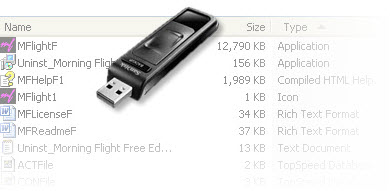
The reason flash drives work is because all Morning Flight programs are entirely self-contained. No dynamic link libraries (aka .dll Hell), no registry entries, no external black boxes of any kind. Even the data files generated by the program encapsulate all their dependent key and index files in a single .TPS file.
How to Install on a Flash Drive
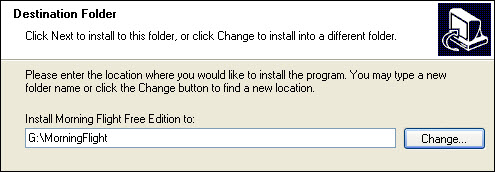
•Install Morning Flight directly to a USB flash drive (not your C:\ drive).
•After the installation, create a shortcut to the application on your desktop.
•Remove the flash drive and plug it into the second computer.
•Create a shortcut on that computer's desktop as well.
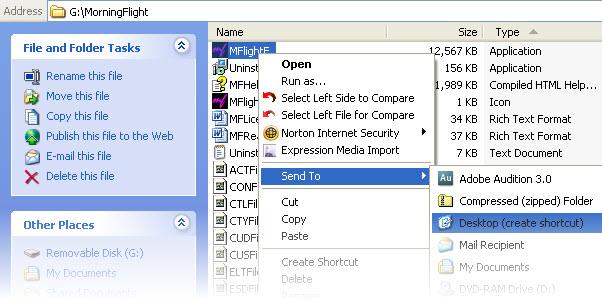
See also
