Making Memo Clips
Overview
With names, phone numbers, and e-mail addresses of your contacts readily available in Morning Flight, why load a word processor just to write a short memo? Take it one step further: Store common phrases as memo clips, then use them to build routine messages, often without having to resort to the keyboard.
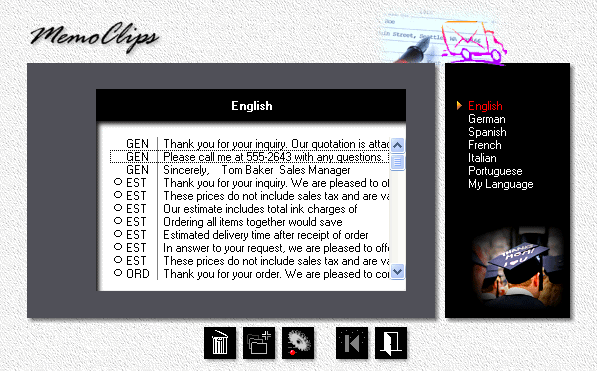
Adding or Updating

![]() In the Gold and Pixelblitz editions, click the Flight Engineer button (F-11). Otherwise, go to the main menu and select File > Translate > Memo Clips.
In the Gold and Pixelblitz editions, click the Flight Engineer button (F-11). Otherwise, go to the main menu and select File > Translate > Memo Clips.
•In the black panel of the memo clip window, select your Language.
![]()
![]() Click the Add button to add a new memo clip, or the Update button to edit an existing one.
Click the Add button to add a new memo clip, or the Update button to edit an existing one.
![]()
Memo clips marked with an empty circle are mandatory and can't be deleted. EST means the clip was created from within the Estimate writer. ORD, INV, and GEN represent Order, Invoice, and General categories.
