Pricing Custom Packaging
Overview
This topic describes how to price My Packaging.
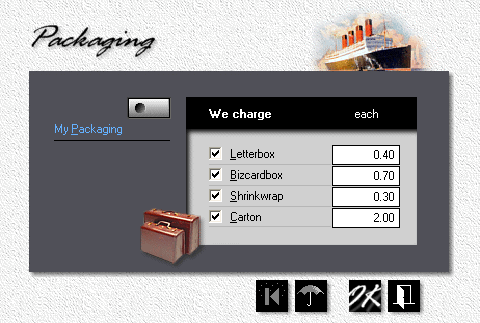
1.![]() From the main menu, click the My Shop button.
From the main menu, click the My Shop button.
2.In My Shop, click the Packaging button.
3.In the packaging pricing window, click the My Packaging button.
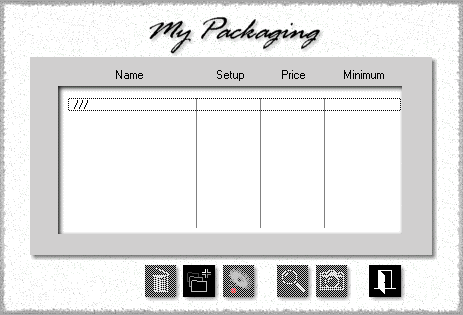
4.![]() Click the Add button.
Click the Add button.
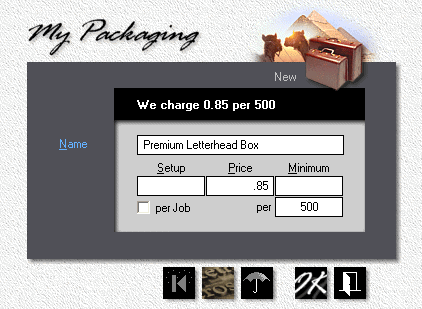
5.Enter the Name of the custom packaging item.
6.Enter the Price and, if applicable, Setup and Minimum charges.
7.Enter the Quantity per unit.
![]()
In the example above, the program would allocate one box for every 500 letterheads. If custom packaging is to be charged as a single item regardless of quantity, check per job.
