Pricing Custom Postpress
Overview
This topic describes how to price My Postpress for offset, digital, and copies.
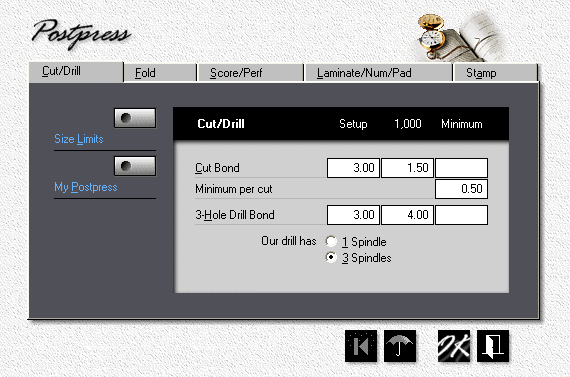
1.![]() From the main menu, click the My Shop button.
From the main menu, click the My Shop button.
2.In My Shop, click the Postpress button.
3.In the postpress pricing window, click the My Postpress button.
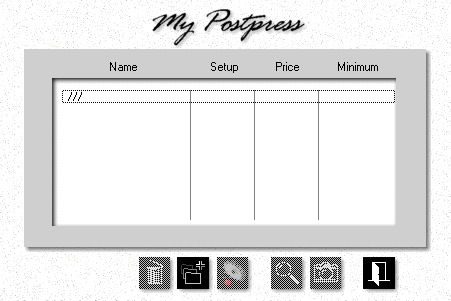
4.![]() Click the Add button.
Click the Add button.
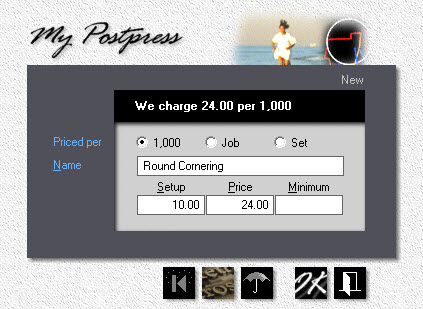
5.Select whether the item is to be charged per 1,000 pieces, per job (a one-time flat rate), or per set.
6.Enter the Name of the item.
7.Enter the Price and, if applicable, Setup and Minimum charges.
![]()
If the item is priced per set, you'll be asked to fill in the number of units that make up a set when you're doing the quote or entering the order.
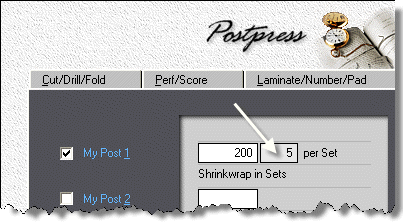
See also
