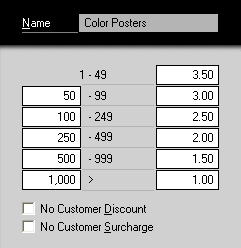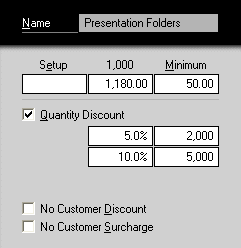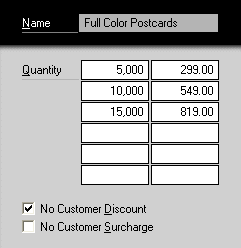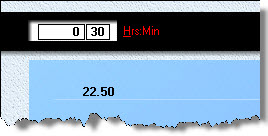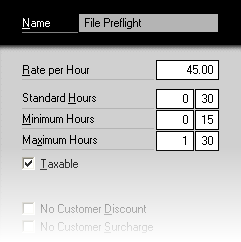Pricing Merchandise
Overview
This topic describes how to price merchandise. Originally intended for brokered products - mugs, T-shirts, wedding invitations - this catch-all category is being used more and more for items that don't fit the conventional printing mold. The cool thing is you're not limited to working with physical objects. You can also put a merchandise wrapper around time-based activities charged for by the hour.
By the hour? Merchandise, by definition, implies tangible goods, things we can see and touch and stuff into a box. We don't envision it as something we bill by the clock. Morning Flight sees merchandise as a blank canvass, just a convenient way of producing price tags. Doesn't matter whether those tags hang off physical goods or are for services rendered. As long as the price is right, your customers will never question your billing method.
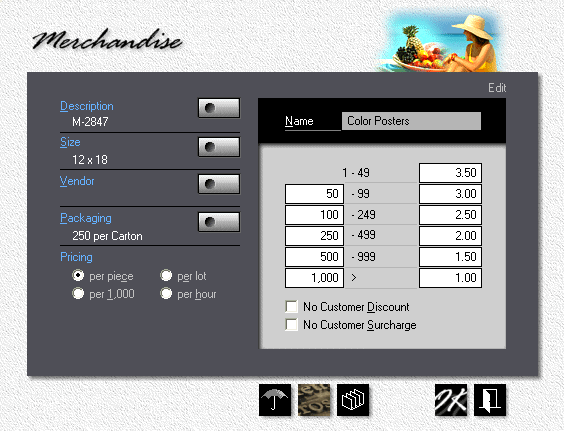
What makes merchandise so versatile? Credit its wide range of pricing options:
1.Priced per Piece. Same as copy products. High to low, in up to six different quantity ranges.
2.Priced per 1,000. With setup and minimum charges, and optional quantity discounts.
3.Priced per Lot. For goods that vendors sell only in fixed lots, with no quantities in-between.
4.Priced per Hour. Not much to add here. The clock-based activities mentioned earlier.
Priced per Piece
If you've worked with copy pricing in Morning Flight, this first window will look familiar. That's because the per-piece method is identical. Note the two check boxes: No Customer Discount and No Customer Surcharge. If you extend discounts to some of your customers on products you produce in-house, here is where you can suppress that discount - for this item only. You can also eliminate surcharges, but there you may want to think twice. The reason the surcharge is being assessed rarely goes away with outsourcing. |
|
![]() Knowing how to get things done is knowing what to leave undone, and having to do the math is not only wasteful, it's error-prone. To enter prices per piece, just enter the first and the last price, then click the sort button and let Morning Flight come up with what's in between.
Knowing how to get things done is knowing what to leave undone, and having to do the math is not only wasteful, it's error-prone. To enter prices per piece, just enter the first and the last price, then click the sort button and let Morning Flight come up with what's in between.
Priced per 1,000
Easy to understand just by looking at the window. Entering setup and minimum charges is optional, as are quantity discounts. |
|
Priced per Lot
Color post cards, flyers, any outsourced printing where you're locked into ordering fixed quantities. The reason is simple: Those cards and flyers are gang-printed. Your batch of cards is being printed alongside card orders from other buyers, all on the same press sheet. For that to work, the vendor has to predefine sizes and quantities. A step up from Henry Ford's business model ("any color as long as it's black"), per lot commonly offers a choice of more than one quantity. |
|
Priced per Hour
Here is where we step out of the box. It's simple, really. Try to think of priced per hour as a packaged service and it all falls into place. The only entry that might need explaining is the 'Standard Hours' box: It's what time-based merchandise defaults to when you select it for orders and quotes. You can enter any amount of time you like, but the default value is what pops up when the window opens.
|
|
See also