Pricing Postpress
Overview
This topic describes how to price postpress and finishing operations for offset, digital, and copies.
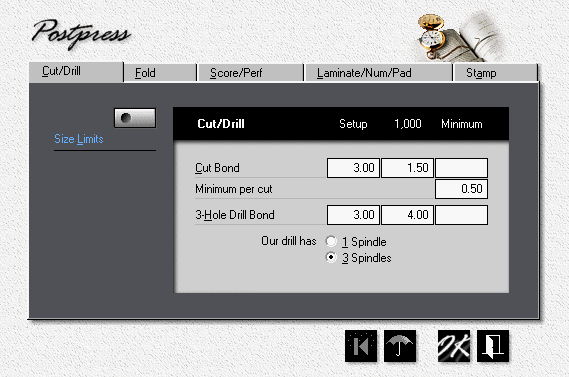
1.![]() From the main menu, click the My Shop button.
From the main menu, click the My Shop button.
2.In My Shop, click the Postpress button.
3.Enter the prices you charge for Cutting and Drilling writing-grade paper (24 lb / 90 gsm).
![]()
Morning Flight will automatically compensate for the greater thickness of cover paper and adjust pricing. Note also that the four cuts needed to cut 3-1/2x8-1/2 note sheets out of 8-1/2x11 in the example below will stay at four, regardless of whether you're cutting 500 sheets or 5,000. The price of $5.00, on the other hand, will increase for higher quantities because the blade has to come down more than once.
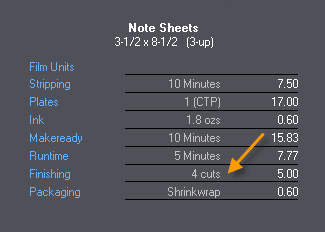
4.Click the Fold tab. Enter the prices you charge for folding. Uncheck the Cross Fold Bond box if you don't offer right-angle folding.
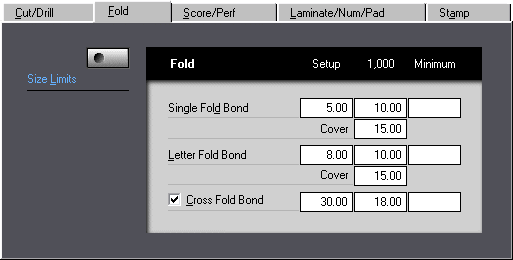
5.Click the Score/Perf tab. Enter the prices you charge for scoring and perforating. Uncheck the Right-Angle Perf box if you don't offer right-angle perforating.
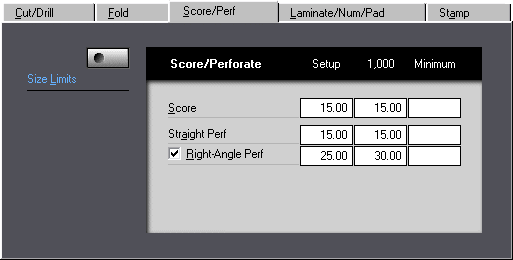
6.Click the Laminate/Num/Pad tab. Check the boxes as appropriate, then enter the prices you charge for laminating, numbering, and padding.

7.Click the Stamp tab. Check the boxes as appropriate, then enter the prices you charge for foilstamping, diecutting, and embossing.
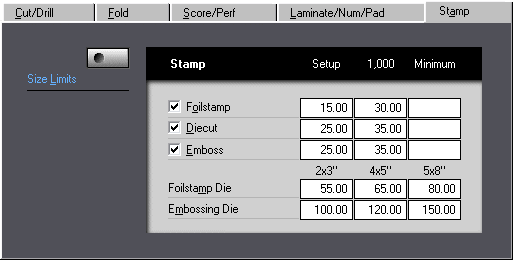
8.Click the Size Limits button. Enter the minimum and maximum sheet sizes your cutter and folder can accommodate.
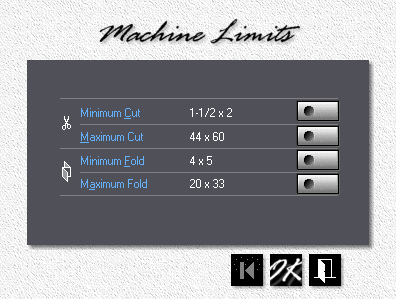
See also
