Pricing Prepress
Overview
This topic describes how to price composition and other prepress charges for offset, digital, and copies.
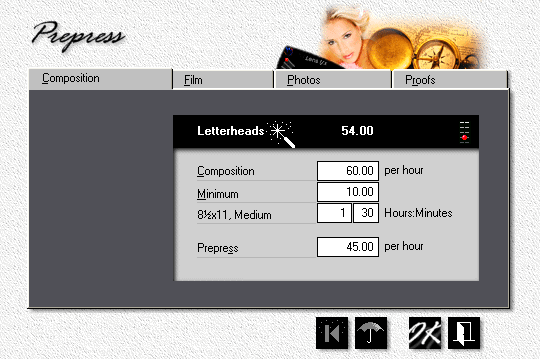
1.![]() From the main menu, click the My Shop button.
From the main menu, click the My Shop button.
2.In My Shop, click the Prepress button.
3.Enter the hourly rate you charge for desktop publishing, then enter the hours and minutes it takes to compose an 8-1/2x11 or A4 page of medium complexity.
![]()
Complexity is a property assigned to each product. For standard letterheads, the complexity is set to medium. That's user-adjustable when you update the product. If you prefer, you can enter actual hours and minutes instead. Here are the values that result when you enter 1:30 hours for medium:
Composition |
Percent |
Hours/Minutes |
Very Heavy |
220% |
3:18 |
Heavy |
150% |
2:15 |
Medium |
100% |
1:30 |
Light |
60% |
0:54 |
Very Light |
30% |
0:27 |
4.Enter the hourly rate you charge for other Prepress operations, such as imposition and stripping.
5.Click the Film tab. Check the Camera and Imagesetter boxes as appropriate. This tells Morning Flight what type of equipment you have. If both boxes are unchecked, your only film choice will be Outsourced.
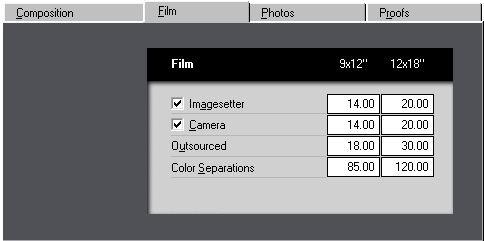
6.Click the Photos tab. Enter the prices you charge for Black and White and Color Scans. It's common in the industry to offer discounts. If you do, enter the quantity range and discount percentage.
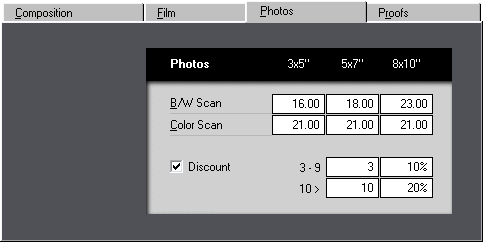
7.Click the Proofs tab. Check the boxes as appropriate, then enter prices and discounts.
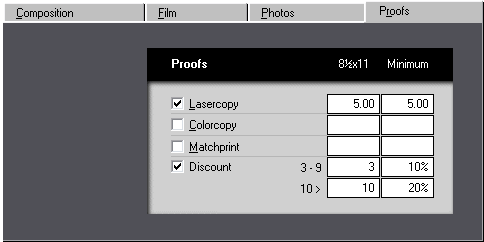
See also
