Quoting Custom Carbonless
Overview
They're not booklets, technically, but custom carbonless forms fit the booklet mold like a glove. See for yourself. We have a front cover (coated on the back), a back cover (coated on the front), and one or more inside sheets (coated front and back). All glued together on one side. Call that what you will. From where I'm sitting, I see a booklet masquerading as a business form.
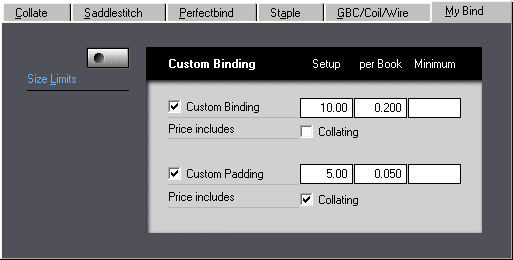
Enabling Custom Padding
1.![]() From the main menu, click the My Shop button.
From the main menu, click the My Shop button.
2.In My Shop, click the Bookbinding button.
3.Click the My Bind tab, then check Custom Padding and enter the padding price per set. If that price includes collating, don't forget to check the Collating box.
Quoting Custom Padding
1.![]() From the main menu, click the Booklet Quote button.
From the main menu, click the Booklet Quote button.
2.Click the F2 button, then enter the Name of the form.
3.Click the Book Size button and enter the size.
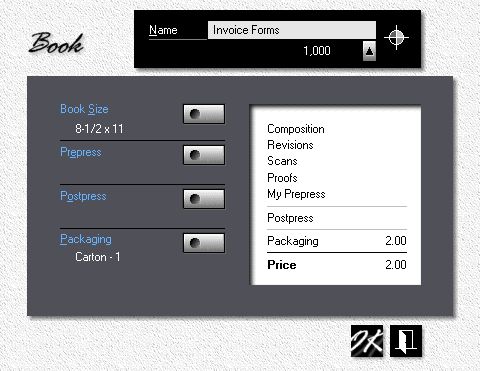
4.In the booklet quote window, click the F3 button, then select Custom-padded.
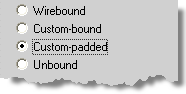
Assembling the Contents
1.In the booklet quote window, click the F4 button.
2.Check Front Cover, then click the button to the right of it and enter the top sheet (CB).
3.Check Back Cover, and enter the bottom sheet (CF).
4.Check Contents, then enter the sheets that make up the rest of the set (CFB).
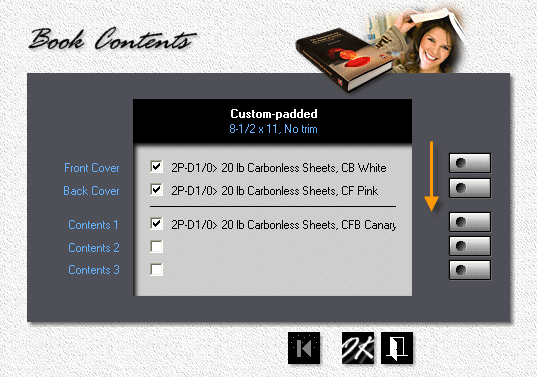
![]()
If you follow the arrow, what do you see? ... No insert boxes! That's because all custom-padded covers and contents are considered inserts. In Morning Flight booklet parlance, what makes inserts different is that a 5-1/2x8-1/2 business form printed on an 8-1/2x11 press sheet will be treated as the same form two-up, not two separate forms coming out of the same sheet. In a carbonless set, you rarely find two or more sheets of the same color and coating. That makes it pointless to run different CFB parts on the same press sheet.
Adding a Backer
Depending on the thickness of the backer, select either a sheet or a card/label product if you're printing it by offset, a copy or digital product if not. Why the distinction for offset? The offset sheet category will only accept writing and text paper, the card category only cover/index/bristol. Copy and digital products are less discriminating.
You can use any paper that's appropriate for the product. Doesn't matter whether that paper has a carbonless coating or not. Custom-padded sets are considered booklets, so pretty much anything goes.
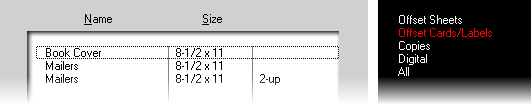
See also
