Quoting Custom Copies
Overview
This topic describes how to quote a custom copy product.
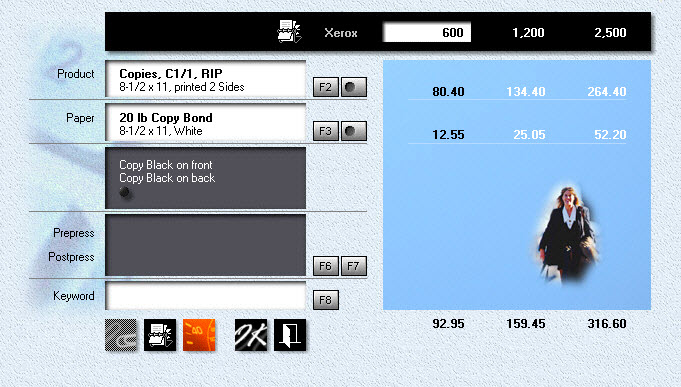
Step by Step
![]() From the main menu, click the Quote button.
From the main menu, click the Quote button.
•Click the F2 button.
•Click Copies in the black panel on the right, then double-click Copies, C1/1, RIP, 8-1/2x11.
•Click the button to the right of the F2 button, or hold down the Ctrl-Key and press F2.
•Enter "Progress Report" in the Name field.

•Click the small button in the black panel (pointed to by the arrow) to change the run configuration from 1/1 to 1/0, from black on front, black on back, to black on front only.
•Click the Prices button.
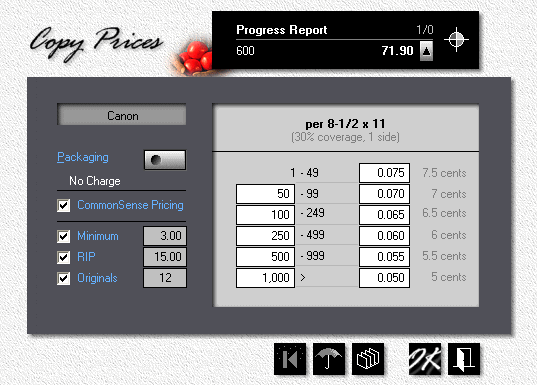
![]()
Prices entered in the pricing window are baseline prices, prices you would charge for an 8-1/2x11 or A4 copy, one side, with 30% coverage. When you're quoting, Morning Flight will recalculate those prices to account for size, coverage, and run configuration (front only versus front and back).
•Make sure RIP is checked, then enter 15 for RIP. Check Originals and enter 12.
![]()
When a quote includes multiple originals, the quantity you would quote on is the total quantity, not the quantity per original. In the example above, the 600 run represents 50 copies each of 12 originals. That's true throughout Morning Flight, regardless of whether you're quoting offset, digital, or copies. The quantity you're quoting on is always the number of finished sheets, envelopes, or carbonless sets. Take pads, for instance. A quote for 1,000 note sheets finished into 50-sheet pads would give the customer 20 pads.
•Click the Packaging button and select Letterbox. Click OK.
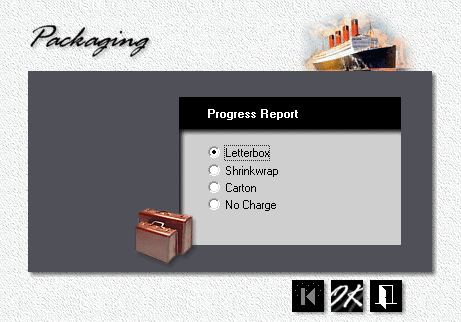
Zooming in
![]()
In the print quote window, click the white Product panel to open a product zoom window. The red indent on the Ctrl-F2 button tells us this is a custom product. The C in C1/0 says they're copies.
![]()
The zoom window for copies shows baseline prices, prices you would charge for an 8-1/2x11 or A4 copy, one side, with 30% coverage (excluding paper). Baseline prices are entered either in My Store for a standard copy product, or above, in the prices window, for custom copies.
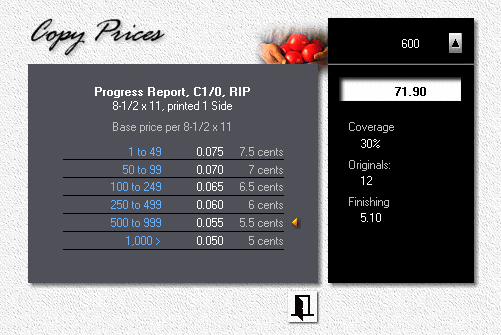
See also
