Quoting Custom Wide Format
Overview
This topic describes how to quote a custom wide format product.
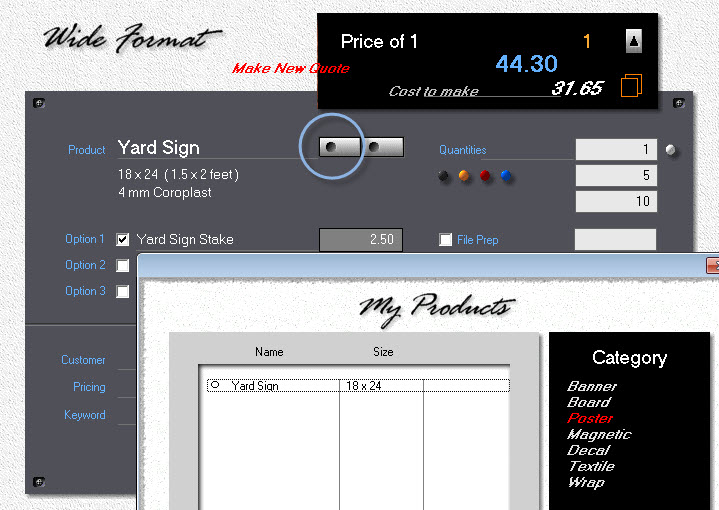
Making the Quote
•Begin by creating a standard quote for a yard sign, but don't save it. If you inadvertently click the Ok button, retrieve the quote for editing.
(see Editing a Quote)

•Change the three quantities to 1, 5 and 10.
•Check Option 1 and select Yard Sign Stake from the predefined Custom Sky Options list.
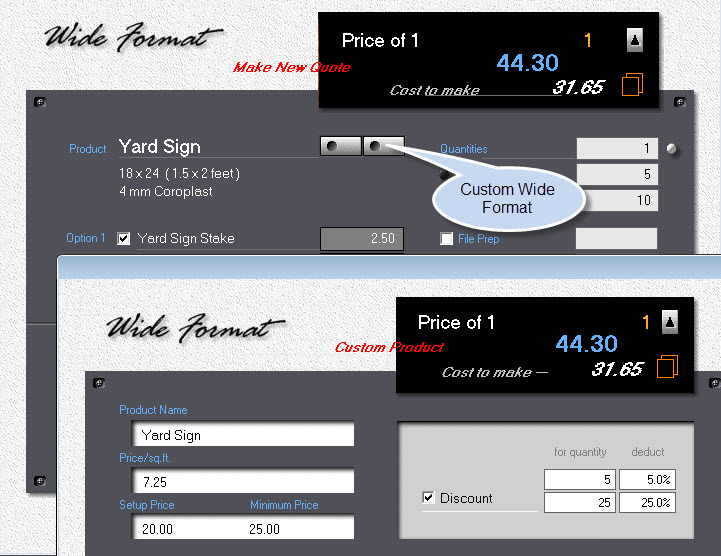
•Click the Custom Wide Format button.
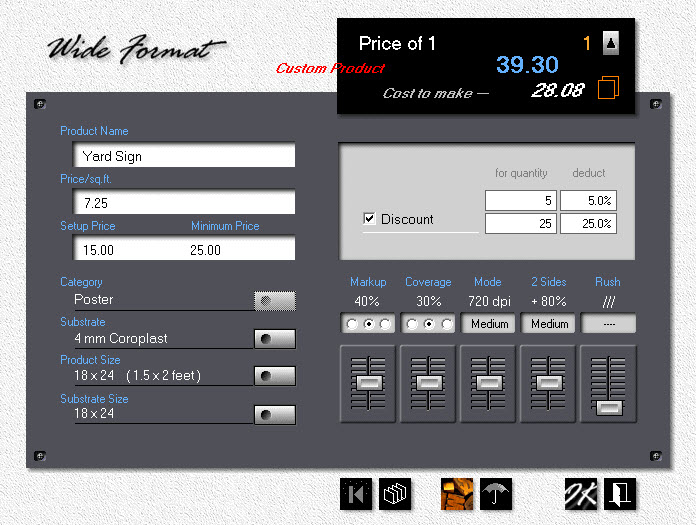
•Reduce the Setup Price to $15.00 and make other changes, such as product size or substrate, to match the customer's request.
•To raise or lower the price, adjust the markup and/or discount.
•Once you're satisfied, click Ok to close the window, then click Ok again to save the quote.
![]()
One item can't be adjusted here: The Price per sq.ft. That item is a property of the substrate, not the product. Chances are, more than one product will use that same substrate. Changing the price here would alter the price of every other product using it.
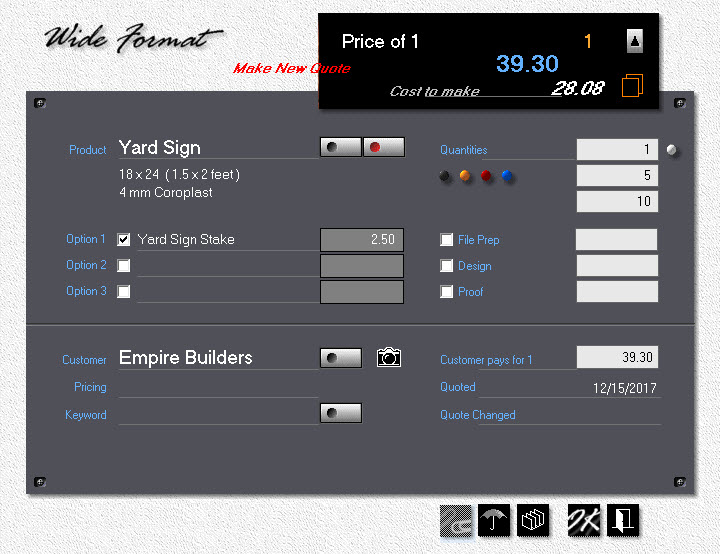
See also
