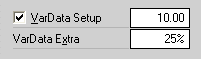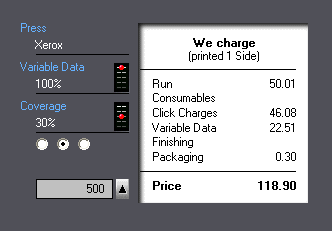Setting up for RISO Inkjets
Overview

This topic describes how to update your RISO Comcolor press and change its status. Filling the gap between stencil duplicators and toner presses, Comcolor inkjets are capable of printing full color at very competitive prices. Their speed and versatility (two-sided printing, variable data for NCR numbering and mailings) make them especially well suited for in-plant shops.
While the suggested per page prices are based on prevailing Comcolor costs, we kept the structure of those prices generic.That means you'll be able to use the press in any consumables-based scenario, regardless of whether it's inkjet or laser driven. Simply adjust hourly rates, cartridge life and what you charge for ink, then prorate other consumables such as belts and wrap them into the price of the cartridge. Might be helpful to also change the name.

Changing the Status
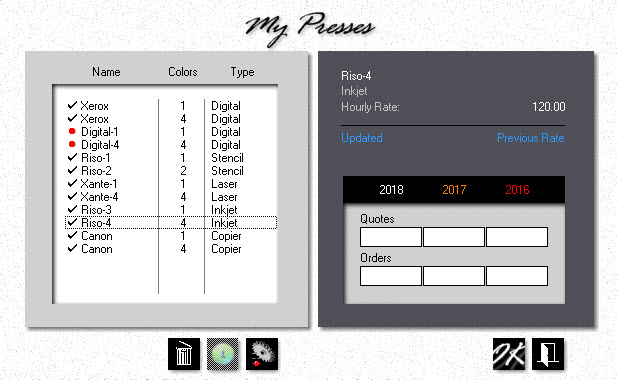
![]() Click the My Shop button, then click the Presses button.
Click the My Shop button, then click the Presses button.
![]()
![]() Click the Delete button in the Press Selection window to take the highlighted press off line. Clicking the same button when a check-mark is showing will reinstate the press. A press that's off-line will have a red bullet in front of it.
Click the Delete button in the Press Selection window to take the highlighted press off line. Clicking the same button when a check-mark is showing will reinstate the press. A press that's off-line will have a red bullet in front of it.
Updating the Press
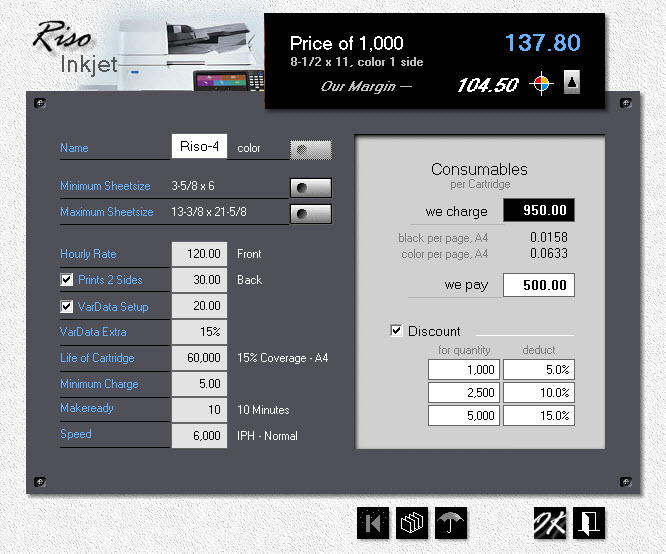
![]()
The price in the upper black panel updates as you fill in the fields. This makes it easy to find the right hourly rate. To see prices for different quantities, click the right up arrow in the black panel. Note how the price per page updates as you change either the price of the cartridge or its life.
![]() Click the My Shop button, then click Presses.
Click the My Shop button, then click Presses.
•Double-click the press you want to update.
•Click the Sheetsize buttons to set minimum and maximum sheet sizes.
•Enter the Hourly Rate.
•Edit or accept the rest of the entry fields.
•The defaults for makeready and press speed are:
Inkjet |
Makeready |
Speed |
1 or 4 Color |
10 Minutes |
6,000 IPH |
•If the press is equipped for variable data printing, check the VarData Setup box and enter your setup charges. Then enter, as a percentage of the run price, your Extra Charge for 100% variable data. At 100% VarData, every sheet is different.
Press Update Window
|
Variable Data Results
|
See also