Setting up for Xante
Overview
This topic describes how to update your Xante Impressia and change its status. Unlike the RISO, the Xante is a true 4-color digital machine, most commonly used to print envelopes. Like the majority of digital presses, the Xante is toner-based. What separates it for pricing purposes is that, generally, there are no click charges. Production costs are measured in hourly rates and consumables. That's also the reason we've included it as both a physical 4-color press and as a 1-color virtual machine. Last we heard, there is no such thing as a 1-color Xante Impressia. It's an imaginary machine to help you price color printing different from black and white.

Changing the Status
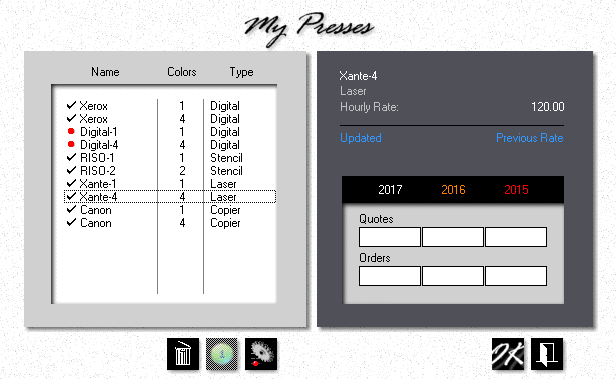
![]() Click the My Shop button, then click the Presses button.
Click the My Shop button, then click the Presses button.
![]()
![]() Click the Delete button in the Press Selection window to take the highlighted press off line. Clicking the same button when a check-mark is showing will reinstate the press. A press that's off-line will have a red bullet in front of it.
Click the Delete button in the Press Selection window to take the highlighted press off line. Clicking the same button when a check-mark is showing will reinstate the press. A press that's off-line will have a red bullet in front of it.
Updating the Press
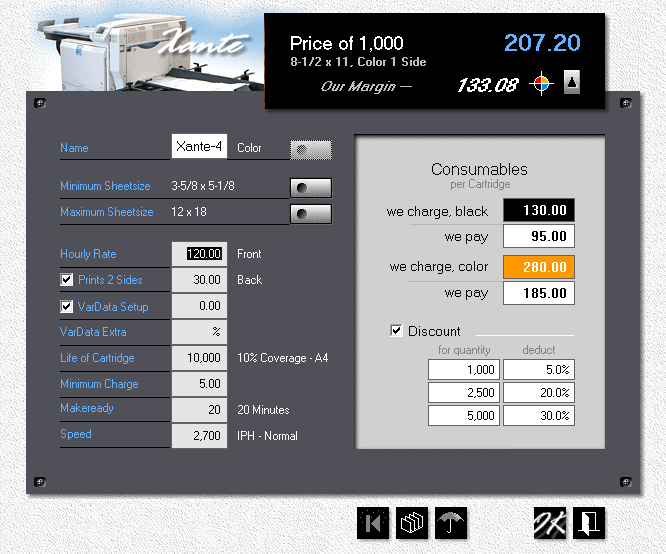
![]()
The price in the upper black panel updates as you fill in the fields. This makes it easy to find the right hourly rate. To see prices for different quantities, click the right up arrow in the black panel.
![]()
The discount function lets you bend the price curve for higher quantities.
![]() Click the My Shop button, then click Presses.
Click the My Shop button, then click Presses.
•Double-click the press you want to update.
•Click the Sheetsize buttons to set minimum and maximum sheet sizes.
•Enter the Hourly Rate for both front and back.
•Edit or accept the rest of the entry fields.
•The defaults for makeready and press speed are:
Xante |
Makeready |
Speed |
Black |
10 Minutes |
3,000 IPH |
4-Color |
20 Minutes |
2,700 IPH |
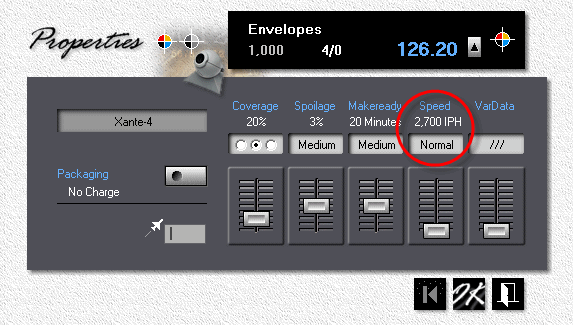
![]()
Digital presses generally run at a fixed number of impressions per hour, specified by the manufacturer. That's the speed you want to enter as Normal for 8.5x11 (A4). If your press slows down for heavier weight paper, you have the option of changing to a slower IPH when you make the quote. Simply enter the product as a Custom Product, then click Properties and adjust the slider.
See also
