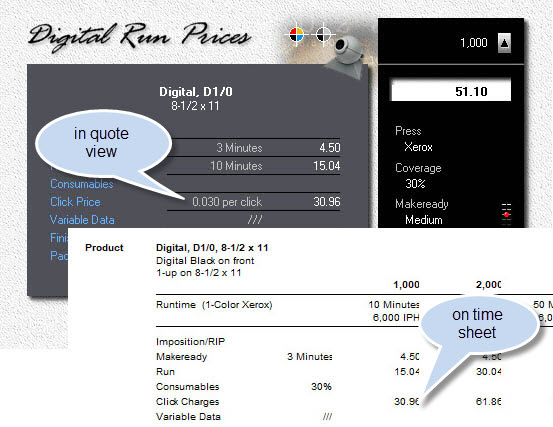Updating to V17 and Wide Format
Overview
In the fall of 2016 we decided to install five tiered click rates instead of one in all paid V17 Morning Flight programs. With market pricing now widely used for digital, a single click rate was no longer enough. V17 turned out to be more than an update, it's a whole new program that also includes wide format. Except for the tiered click charges (without which there would be no market pricing), updates are still managed hands-off by the setup file. However, reverse-engineering five click rates from the single rate in previous versions is too much to ask of the robots. Getting it wrong could decimate your sales if the new pricing is too high, or wipe out your profits if it's too low.
How to convert that single click rate has been a huge challenge from day one. New users are easy because there's nothing to convert. But existing installations are more like a vegetable garden. Here we could easily be trampling all over somebody's carefully cultivated pricing structure. We knew we couldn't make drastic changes regardless of the cautionary "But First" link in the Read Me file. Nobody ever reads those things anyway until the carnage is well underway.
Late in 2017 we found the solution. New installations would continue to emerge with market prices. But updates would extract the single click rate from the earlier version and import that rate into the update. Nothing new about that, it's common practice. What's unusual is that this single click rate is being loaded into all five V17 tiers, keeping the update essentially a one-tier program. That hardly looks like progress, more like a step back. And it would be if we hadn't added the ability to go online and look up the click rates and other press factors that will give you market pricing.
So you now have a choice: Stay with Cost-Plus; forget about market pricing altogether and keep Morning Flight a one-tier program. That's likely to still hurt sales (orders you're not getting now because some of your quotes are overpriced), and lower your profits (orders you are getting but at too low a price which most customers are savvy enough to not be telling you).
Or, move ahead, one step at a time, gradually inching your press rates to the rates we suggest on our website. One of the unseen benefits of version 17 is the built-in market price guide for digital and wide format. We've spent a lot of time and money to bring you that, and it would be a shame to not take advantage of it.
How to update to V17.9 from V17.1 or later
If you have already updated to Version 17 and you now want to update to 17.9 (you should, it's free - email us for the coupon code):
•Back up your Morning Flight data files (files with the extension TPS). The location of those files will depend on your operating system and whether you have disabled Windows UAC Virtualization. Backing up your Data
•Install the update into your active Morning Flight directory (C:\Program Files\PrintFire\MorningFlight by default).
How to update to V17.9 from a version earlier than V17
When the version you're using now does not include wide format:
•Take a picture or a screen capture, or write on a slip of paper your digital press rates in the old version, the one you're using now. Hourly rates (front and back), quantity brackets (1C and 4C), and click charges (1C and 4C) are the values you want to preserve. If you added presses, save the rates for those presses, too.
•Take a picture or a screen capture, or write on a slip of paper your paper markups as displayed in My Store.
•Make sure you have printouts of estimates and job tickets for your most common digital work, priced with the old version.
•Back up your Morning Flight data files (files with the extension TPS). The location of those files will depend on your operating system and whether you have disabled Windows UAC Virtualization. Backing up your Data
•Install the V17 update into the folder from which you're running the old version (C:\Program Files\PrintFire\MorningFlight by default). When the new version has loaded, go to My Shop and double-click the 4C digital press. If all has gone well, you should see something similar to the screen below, with five identical click charges. I say should because with MS Windows and UAC and compatibility files you're never sure. Doesn't matter.
•If the update does somehow install the new market price defaults but you want your old single click charge back, enter it manually into all five tiers, using the values you wrote down on that slip of paper.
•If you do want to adopt market pricing, go to our online Market Price Guide and enter the hourly press rates and click charges you find there into your presses in My Shop. Then go to My Store and change your Paper Markups to the online defaults.

Hourly Rate and Tiered Click Charge Defaults.
January 2018

Paper Markup Defaults
January 2018
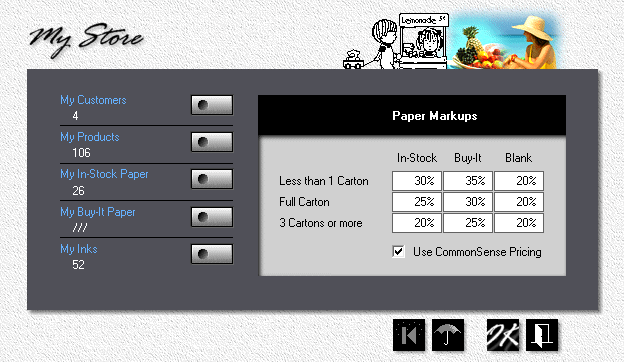
See also
Backing up your Data Before you dive in
* |
You did write down your old hourly press rates and click charges, didn't you? Not to worry. You can reconstruct those values from an old quote or time sheet. In the example below, the hourly rate for digital black was $90.00 ($15.04 x 60 divided by 10 minutes), and the click charge was three cents ($30.96 divided by 1,000). |
|