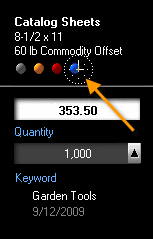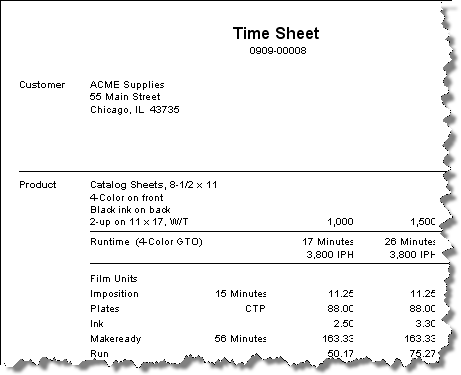Viewing Quotes
Overview
When is a price sheet not a price sheet? When the title says it's a quote sheet. The two may look the same, but there the similarity ends.
Price sheets are designed for internal use, quote sheets can be mailed or faxed to the customer. Price sheets (and time sheets) always show the actual prices calculated by Morning Flight. Quote sheets reflect discounts or surcharges that some customers may have earned themselves along the way. Finally, price sheets can come with internal notes, quote sheets always exclude them. So, yes, there are significant differences.

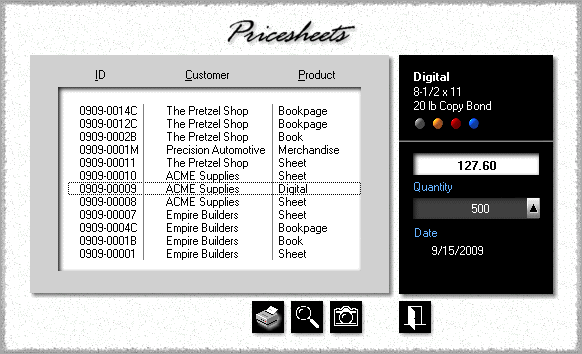
In the quote view window above you get a mini-zoom version of the quote without ever having to leave the window. The product description, paper name, ink colors, and all three quantities and prices are always in full view in the black panel. The display updates as you browse. For an even closer look,
•Click the Camera button to open a full zoom window for the highlighted quote.
•Make sure Preview Printing is ON in My World > My Preferences. Click the Print button to see what the printed Price Sheet would look like, then close the preview window without actually printing the sheet.
•Swipe the cursor over the black panel. When it turns into a clock, click to see a preview of a printed Time Sheet.
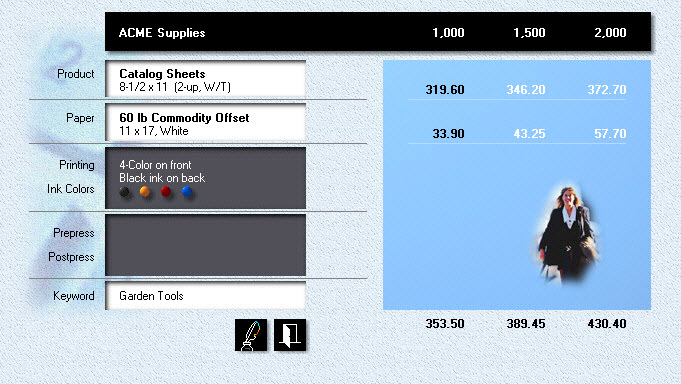
Zooming in
![]()
Whenever you see the cursor turn into a Camera, as it does here in the paper panel of the full zoom window, click to drill down for a closer look. Once there, click the up arrow to view all three quantities.
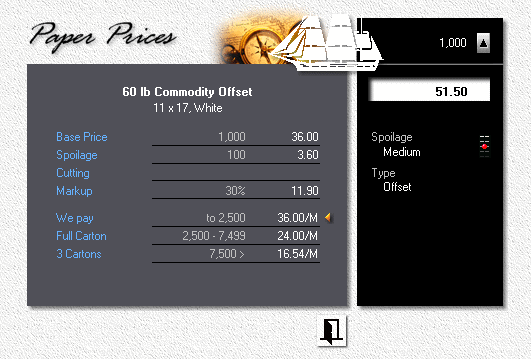
Print Preview
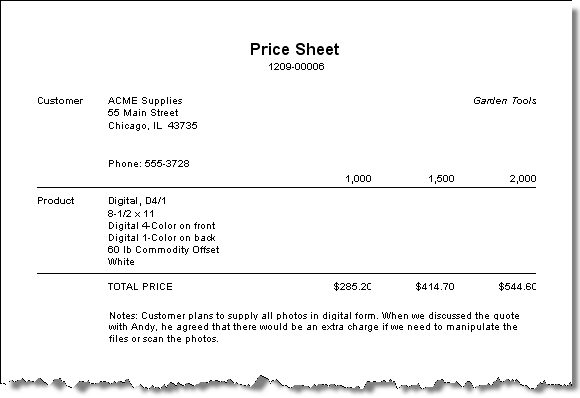
Time Sheets, by their very nature, are for internal use only. For a print preview, swipe the cursor over the black panel. Click when it turns into a clock. |
|
See also