Adding Prepress
Overview
This topic describes how to add prepress charges to offset, digital, and copy quotes and orders.
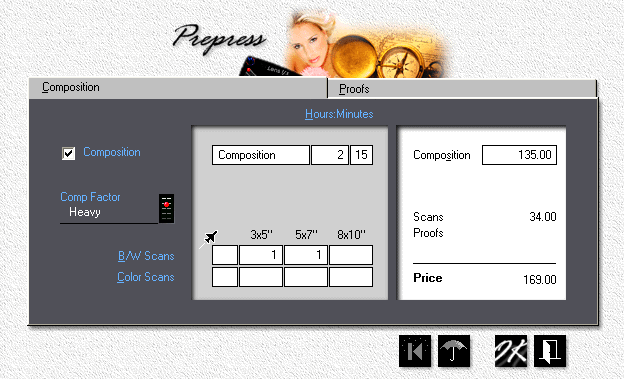
Step by Step
1.In the print quote window, click the F6 button.
2.Check Composition, then set the Comp Factor to heavy with the slider. Left-clicking moves the slider up, right-clicking moves it down.
3.Enter 30 in the Minutes field to override the default of 15.
4.Enter one 3x5" and one 5x7" black and white scan. The quick way to do that is to enter "110" in the Jet-Entry field (1 x 3x5, 1 x 5x7, and 0 x 8x10).
5.Click the Proofs tab, then click Colorcopy. If colorcopy proofs are unavailable, it means the job is printed in black ink.
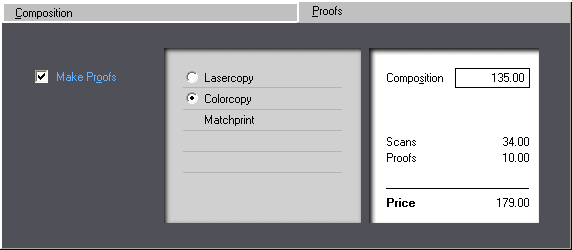
![]()
Colorcopy and matchprint proofs are available only if checked in My Shop, and then only for color printing. For black, lasercopies are the only option. Proofs are not available for copies, where they're rarely called for.
Zooming in
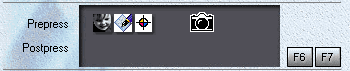
To double-check your entries, click the Prepress row in the gray panel when the cursor turns into a camera.
See also
