Adding Prepress to Booklets
Overview
This topic describes how to add prepress to booklets. Prepress charges are for the whole booklet, not for individual pages.

1.![]() From the main menu, click the Booklet Quote button.
From the main menu, click the Booklet Quote button.
2.Click the F2 button, then click the Prepress Button.
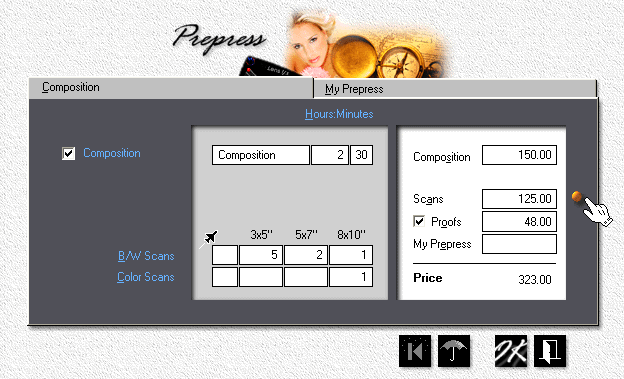
3.Enter combined prepress charges for the entire booklet. Prepress is unavailable on individual bookpage entry forms.
![]()
Composition can be entered in either hours and minutes, or in the amount you want to charge. In the first method, Morning flight will calculate the price. In the second, the time. Scans are entered the usual way, but for booklets you can enter a combined total different from what the program has calculated. When you do, Morning Flight alerts you with a yellow bullet. Clicking the bullet will undo special pricing.
See also
