My World
Overview
Enabling Morning Flight to work abroad was never an afterthought - never a maybe, someday kind of thing. Global usefulness was embedded into its framework from the beginning. And it shows. It's why all Morning Flight products speak more than one language, and why even the Free Edition comes with a do-it-yourself translator.
But being able to understand and make yourself understood is only the most basic requirement. The program could be fluent in French and still be useless in France if it didn't know millimeters and ISO sizes and how to count Euros.
My World is that rarely visited cubicle in Morning Flight where you set the stage and define your environment.
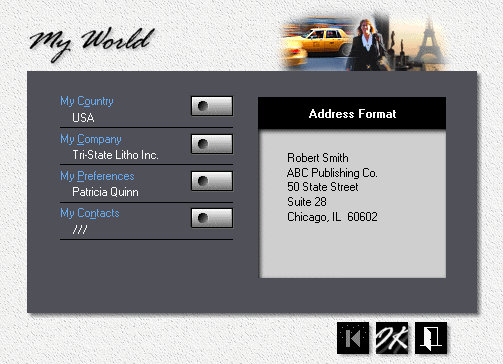
My Country
•To change your country, click the My Country button, then select from the list of available countries.
•If your country isn't listed, see International > Adding a Country on how to add your country.
•To enter your company's name, address, and contact information, press the My Company button.
My Preferences
•To change how you want the program to interact with you, press the My Preferences button and set your personal options.
•To configure the program to work in either offset+digital mode or digital mode only, click Enable Offset.
•To enter your name, title, and how your customers can get in touch with you, press the My Name button.
•My Quantities are the three quantities that will come up by default when you open the print quote window. Enter as the lowest quantity the quantity you find yourself quoting most often.
![]()
If your customers usually ask for a single quantity, keep the next two quantities within a sensible range - a quantity you might persuade them to order when they realize how much money they could be saving. But don't push it! Somebody who is looking to buy 1,000 letterheads is unlikely to step up to 5,000.
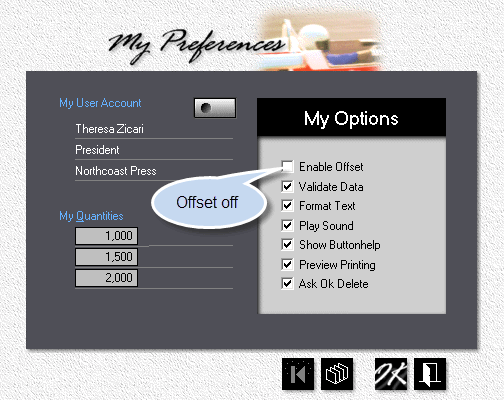
See also
