Pricing Ink
Overview
Not much to cover here. Every entry will be self-explanatory to anyone who's ever worked in an offset shop.
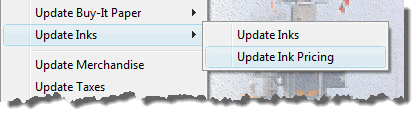
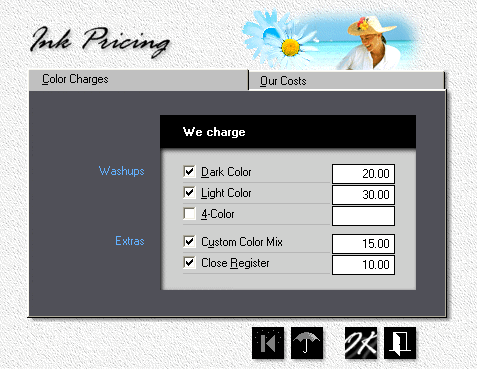
1.From the main menu, go to File > Update Inks > Update Ink Pricing.
2.Enter the prices you charge for washups and extras. Uncheck any item you plan to offer free of charge. For instance, it's common for shops that specialize in four-color process to not charge for process color washups. If you uncheck the light color box but leave the dark color box checked, Morning Flight will price light colors the same as dark colors.
3.Click the Our Costs tab and enter what you pay per pound or kilo. Consumption is automatically calculated by the program.
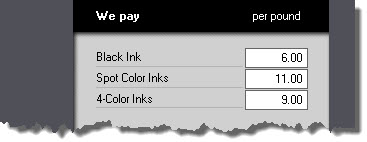
See also
