Updating Inks
Overview
This topic describes how to add or update in-house and special mix inks. In-house inks are inks you either buy ready-mixed or mix yourself, then offer them without charging for the mixing. Special mix inks, the second variety, always carry a mixing charge. Doesn't matter whether you mix them yourself or pay the vendor to mix them for you.
Both in-house and special mix inks can be included in My Inks. Unless you offer a free wash-up during so-called Color Days, all inks also carry a wash-up charge. With in-house inks, the customer only pays for the wash-up. With special mix inks, you're charging for the wash-up plus the mixing.
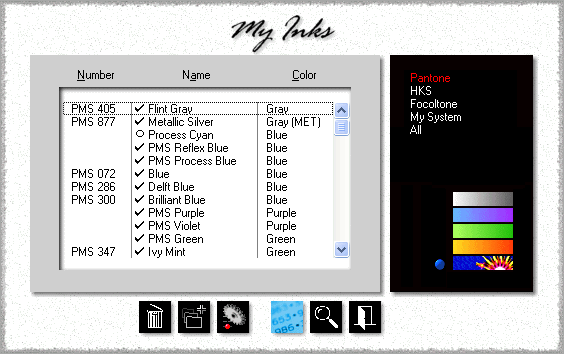
1.![]() Click the My Shop button, then click My Prepress, then My Inks..
Click the My Shop button, then click My Prepress, then My Inks..
2.The ink selection window will default to the Ink System (Pantone, HKS, Focoltone) in use for your country. To see all inks, click All in the black panel.
3.To restrict the display of colors to a specific Color Group, click the appropriate color bar.
4.![]()
![]() Click either the Add button to create a new ink, or the Update button to edit an existing one. For this demo, we'll add a new ink, PMS 187, to our in-house list.
Click either the Add button to create a new ink, or the Update button to edit an existing one. For this demo, we'll add a new ink, PMS 187, to our in-house list.
![]()
Morning Flight is shipped with both mandatory and standard ink colors. The mandatory colors - White, Process Yellow, Process Magenta, and Process Cyan - are marked with an open circle. Standard colors will show either a check mark if they're active, or a red bullet if they're not. The only difference between standard colors and colors you add yourself is that standard colors are deactivated, the colors you add are deleted.
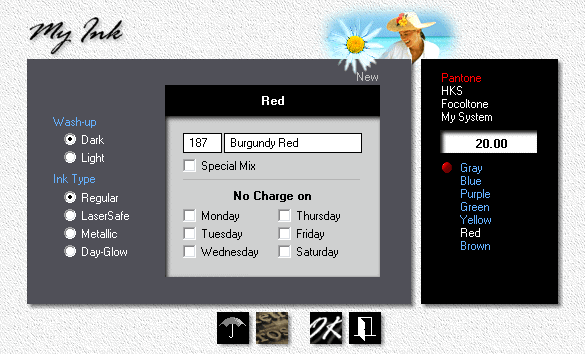
5.Enter PMS 187, Burgundy Red. Because we're adding this as an in-house ink, we'll leave the Special Mix box unchecked. Leaving the box unchecked doesn't mean we won't have to mix the ink. In fact, we probably do, but the program will quote the ink at the pre-mixed price.
![]()
Although both the ink number and the ink name are optional, you'll need one of them to identify the ink. To illustrate, "PMS Reflex Blue" is Ok without a number, and PMS 187 is Ok without the name "Burgundy Red."
6.Select Wash-up, Ink Type, and the appropriate Color Group. With the Pantone system, Morning Flight generally knows what the color is from the PMS number, and whether it requires a light or a dark wash-up. Still, check to make sure.
7.Some printers have "Color Days" (if it's Tuesday, it must be PMS 300). This doesn't affect quoting, because you rarely know in advance on which day the order will be placed. But it will affect job entry in Morning Flight Gold. If you advertise color days and want to plan ahead, check the appropriate boxes. With all six boxes checked, there is no charge for that ink, ever. Not in orders, not in estimates.
See also
