Printing Quotes
Overview
I recall a memorable episode of the television series M.A.S.H., where Hawkeye and B.J. were instructed by radio how to defuse a bomb. Step four, I think, is when they were told to cut the red wire. After a tense 30 seconds, step five began with "but first ..." Luckily, the bomb turned out to be harmless, filled only with propaganda flyers.
Viewing quotes and printing them go hand in hand. If you're unclear about price sheets, time sheets, and quote sheets - what they are and how they're meant to be used - the previous topic of Viewing Quotes would be a really good "but first" place to go visit.
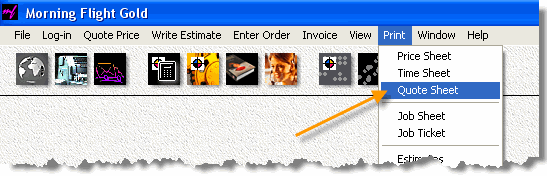
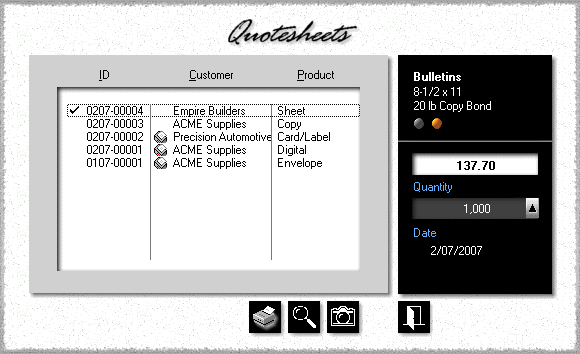
The quote print window opens with the most recently entered quotes pre-selected. These could be price sheets, time sheets, or quote sheets, depending on which type you selected in the pull-down menu. A printer icon in front of the customer's name shows the quote was printed at least once before.
•Click the Camera button for a print preview of the highlighted quote.
•Click a quote to include it in the to-be-printed list. Click again to exclude it.
•Click the Print button to print the checked quotes all at once.
![]()
Because clicking an item will select or de-select it, use the up and down keys to highlight a quote before you use the camera button to preview it.
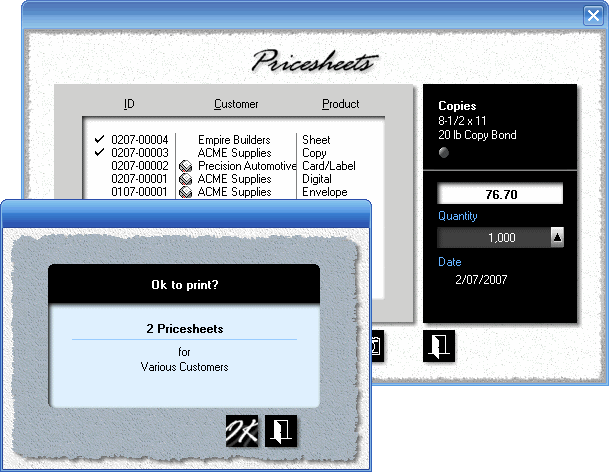
Print Preview
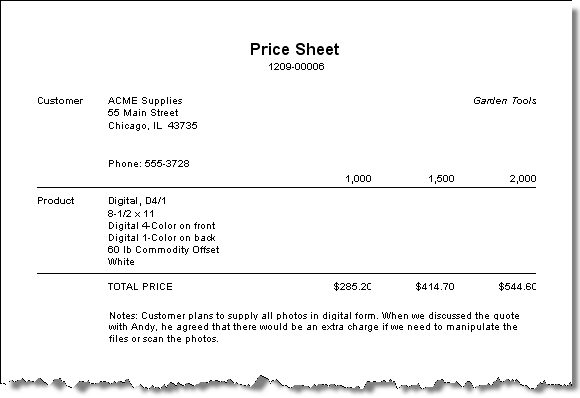
See also
