Version Change Log
New in Version V17.4
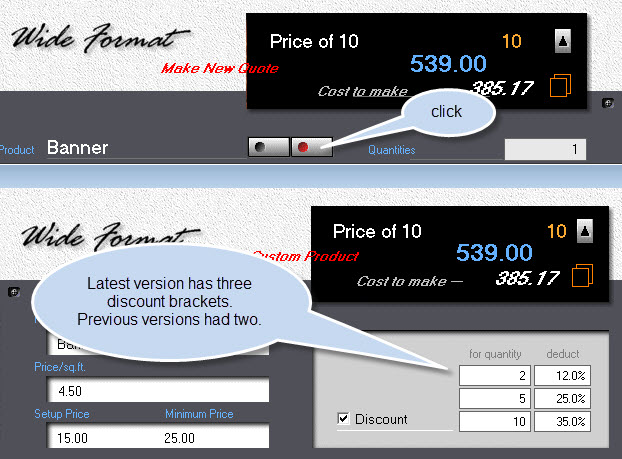
New in Version V17.5
22 January 2019
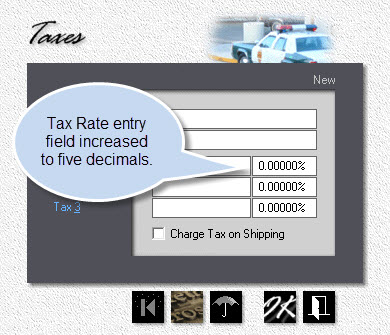
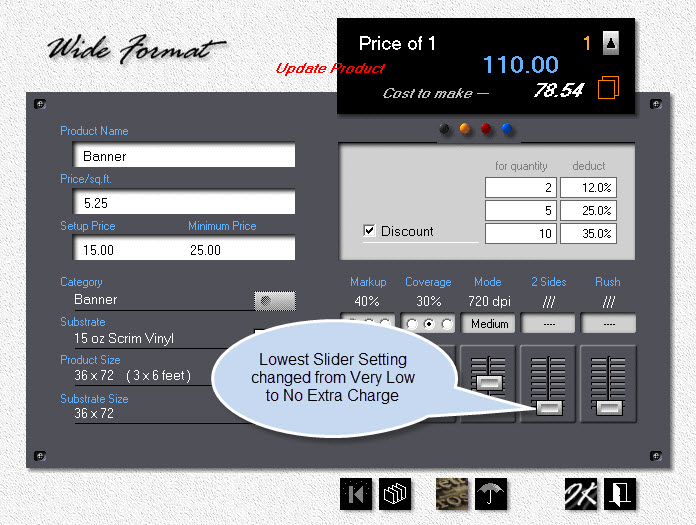
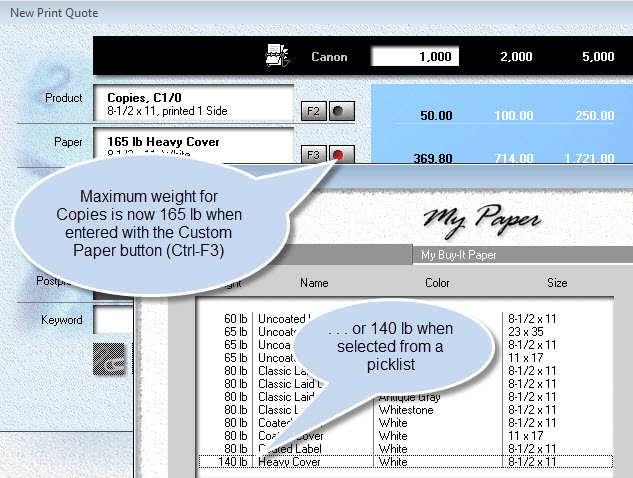
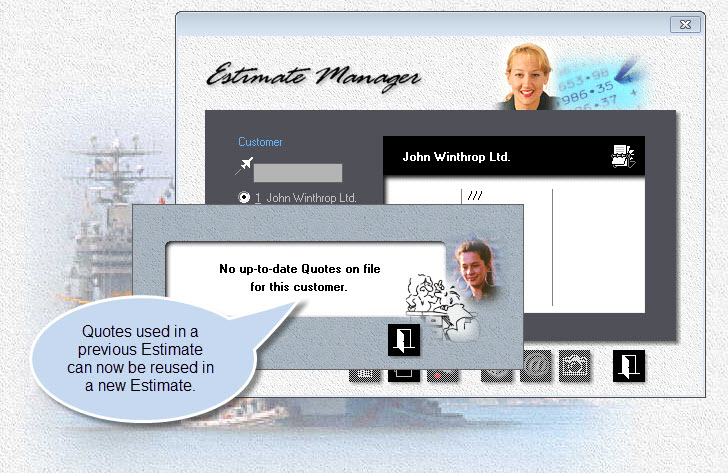
![]()
1. The reused Quote must be for the same Customer.
2. It can't be older than the expiration days you've set in 'Write Estimate > My Estimate Preferences.'
3. If the Quote had custom pricing attached to it in the previous Estimate, that pricing will be carried over into the new Estimate. There you can update or keep it as is. The point is, you have to remember to bring imported Quotes up to date manually by unchecking the custom pricing box, if that's what you want to do.
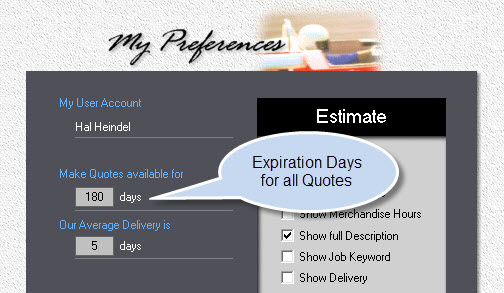
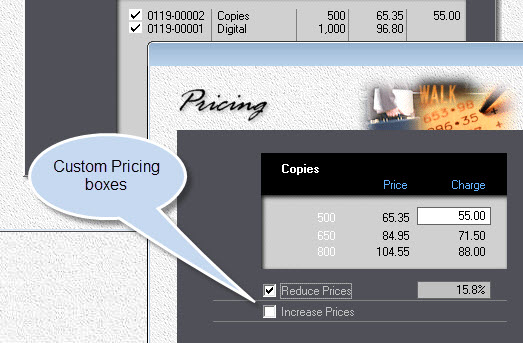
New in Version V17.6 - All Paid Editions
5 March 2019

New in Version V17.6 - FreeRide Edition
![]()
Market pricing (where the price goes down as the quantity goes up), requires tiered quantity brackets. Beginning with version V17.6, such brackets are standard for pricing black even in the FreeRide Edition. Paid versions have had them since V17.1, for both black and color, but now all bracket quantities are adjustable.

New in Version V17.7 - Gold and Pixelblitz
12 March 2019

![]()
V17.7 also includes a bug fix in the Gold and Pixelblitz editions. When a booklet order was generated from a quote, paper charges would occasionally be lower in the order than in the quote because of a rounding error.
New in Version V17.9 - All Editions
20 November 2021
Variable Data pricing is now available for all digital presses. To include such pricing in a quote or order, click the Custom Product button, then adjust the percentage of variable data with the slider.

![]()
Make sure the press you select in the Custom Product window has been enabled for Variable Data in My Shop! To enable, check the VarData Setup box, then enter the percentage of the extra charge. If you prefer to not charge for setup, first turn off data validation by clicking the Data Validation button to display Goofy instead of the umbrella (as shown below), then enter zero.

