e-Mailing an Estimate
Overview
This topic describes how to e-mail an estimate to your customer. More accurately, to a customer contact. For e-mailing, that's an important distinction. While generic mail boxes such as "info" or "sales" do exist, there's usually a live contact person behind them. An estimate sent to a purely generic address will likely reach the intended recipient late, if ever.
The same holds true for e-mailing acknowledgments, for which the step-by-step instructions are similar.
Step by Step
1.From the main menu, select Write Estimate > Write/Edit Estimate.
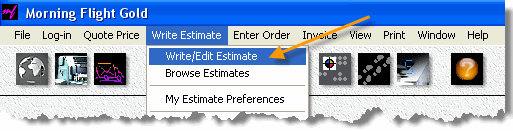
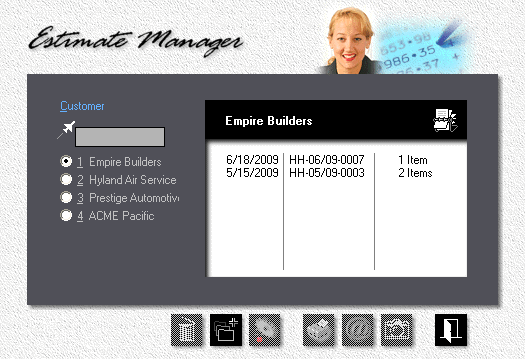
2.![]() Click the Rolodex button and select the customer.
Click the Rolodex button and select the customer.
3.Highlight the estimate you want to e-mail. If the estimate was written to a contact who has an e-mail address, the e-mail button will light up. If it doesn't, it's either because no estimate has been selected yet (no highlight bar in the browse box), or the browse box is empty.
4.![]() Click the e-Mail button. This will copy the estimate to the Windows clipboard and bring up your e-mail program with the contact's e-mail address filled in.
Click the e-Mail button. This will copy the estimate to the Windows clipboard and bring up your e-mail program with the contact's e-mail address filled in.
5.Place the cursor in the message area of your e-mail program and press Ctrl-V to paste the estimate. You may want to add a reference in the "Subject" line and make any changes or additional comments before you click the send button.
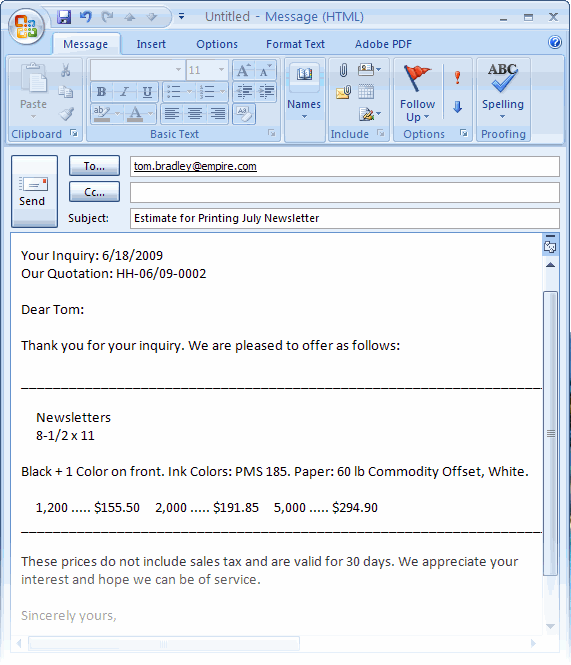
See also
