Quoting Custom Booklets
Overview
This topic describes how to quote a custom booklet. Booklets are never exactly alike, and in that sense, all can be called custom. In this chapter, the custom aspect relates to the type of binding, a type you had to create yourself because you couldn't shoehorn it into one of the pre-defined categories. Perfect examples: Adhesive tape binding and padding of non-standard carbonless sets (covered in detail under Quoting Custom Carbonless).
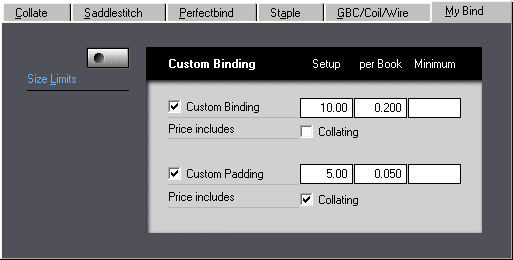
Enabling Custom Binding
1.![]() From the main menu, click the My Shop button.
From the main menu, click the My Shop button.
2.In My Shop, click the Bookbinding button.
3.Click the My Bind tab.
4.Check Custom Binding and enter the binding price per book. Setup and minimum cost are optional.
5.Check Custom Padding and enter the padding price per set. If that price includes collating, don't forget to check the Collating box.
Quoting Custom Binding
1.![]() From the main menu, click the Booklet Quote button.
From the main menu, click the Booklet Quote button.
2.Click the F3 button, then select either Custom-bound, Custom-padded or Unbound.
![]()
Trimming is available for saddlestitched and perfect bound booklets only.
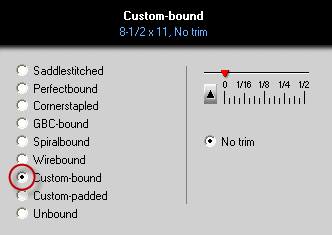
Unbound Booklets? How does that work?
Just when we thought we had included everything that could possibly be managed within the confines of a booklet, along comes one more variant: Unbound booklets. I'm serious! Read on.
Say you need to quote an assortment of items that may or may not be printed on the same type of paper, some produced by offset, some digitally, with shared ink colors. Just your average bottom-of-the-pile estimating project. With Morning Flight, it couldn't be simpler. Pretend it's a booklet, unbound, and let the booklet module consolidate everything: Paper, ink, setup charges. If you need to slide in the odd piece that wouldn't normally qualify as a bookpage, include it as an insert.
The pricing model is the same as the one used for spiral/wire/GBC, minus collating and binding. Just don't tell your customers it's a booklet!
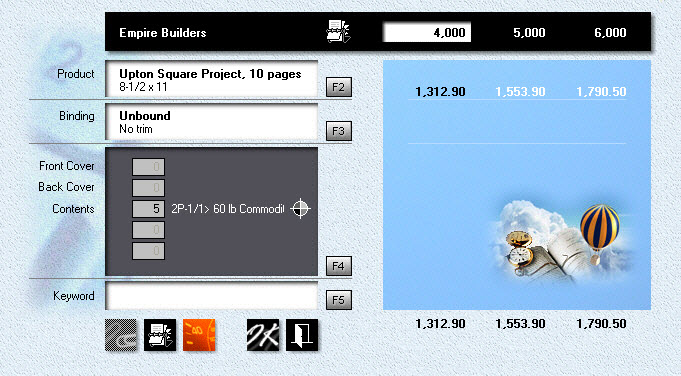
Ink and setup charges are minor players in the copy and digital arena, but for offset, consolidation is kind of a big thing. Then there's the paper, regardless of the type of printing. Take a look at the example. Five different data sheets, 4,000 copies each. The booklet module automatically consolidates that into 20,000 sheets priced at the four-carton level, not five times 4,000 sheets at the price you would pay for a broken carton.
No question, when you look at the price difference, it is a big thing!
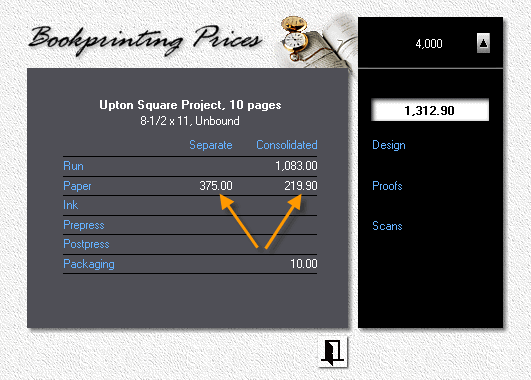
See also
