Quoting Custom Paper
Overview
This topic describes how to quote custom paper for offset, digital, and copies. The paper specified by the customer is 70 lb. Regency Text, a color paper priced per 100 lbs. by the vendor. You don't carry Regency Text in stock, and there is insufficient demand for it to justify adding it to your Buy-it file.
![]() From the main menu, click the Quote button.
From the main menu, click the Quote button.
•Click the F2 button, select Digital, then double-click Digital, D1/1, 8-1/2x11, 2-up.
•Click the button to the right of the F3 button, or hold down the Ctrl-Key and press F3.
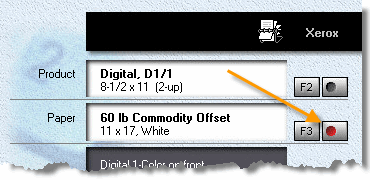

•Enter "Regency Text" in the Name field.
•Click the small button in the black panel (the one pointed to by the arrow) to change per 1,000 to per 100 lbs. Or, click on "We pay per ..." in the light gray panel.
![]() Click the Auto-Price button, then enter a cost of $228.00 in the 100 lbs bracket.
Click the Auto-Price button, then enter a cost of $228.00 in the 100 lbs bracket.
![]()
These are costs, not prices you charge you customers. With AutoPrice Lock ON, costs in the other brackets automatically adjust as you enter your cost in the one-carton bracket. Obviously, Morning Flight has no way of knowing what's in your vendor's price book, so don't expect those estimated bracket costs to be actual. They may be close enough for quoting 500 letterheads but not for 10,000 catalog sheets. We'll enter actual costs in step 9.
•Click the Sheet Size button. Double-click 23x35 Long.
•Click the Weight/Type button, then select Text and enter 70 lb. Click OK.
•Click the Color button. Enter "Wheatstone", then click the gray color bar in the palette if the ball isn't pointing to it already. Click OK.
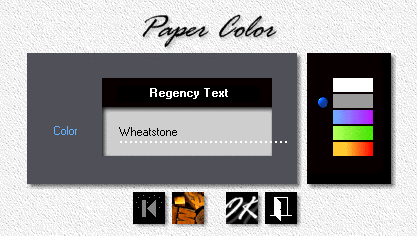
•Click the Grain button. Select Full Size Short and Cut Size Short. Click OK.
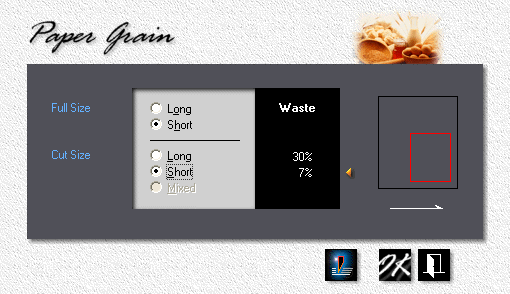
•Click the Cutting button. Select Cut By Vendor and Cost per 100 lbs. Enter $14.00 for cutting 80 square inches or larger, $17.00 for cutting from 79 to 40 square inches. Click OK.
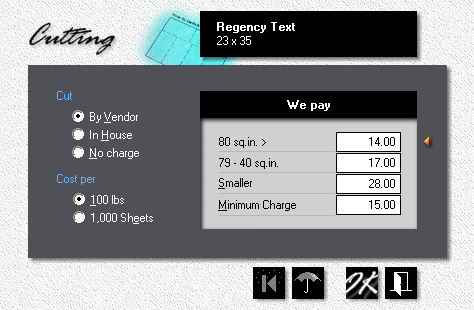
![]() Click the Manual Pricing button. Enter $350.00 in the Colors, less than 100 lbs. bracket. Click OK to close the custom paper window.
Click the Manual Pricing button. Enter $350.00 in the Colors, less than 100 lbs. bracket. Click OK to close the custom paper window.
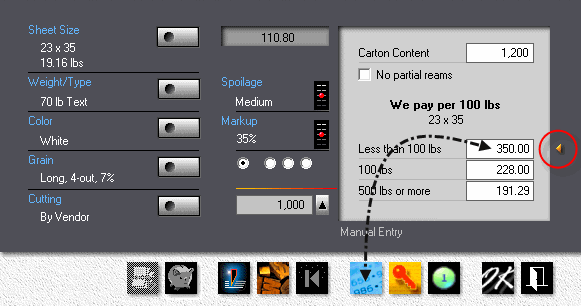
![]()
Morning Flight lets you enter paper costs in any conceivable configuration your vendor might be using in his price book. In the window below, left-clicking within the red circle will increase the number of cartons, right-clicking will lower it. Clicking anywhere else in the area pointed to by the arrow will change the bracket configuration. Be sure to match up your configuration with how the paper is sold by your vendor. Entering a cost for 100 lbs. when your configuration is set for 1,000 sheets will get you a bad quote in a hurry.
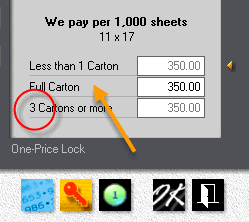
Zooming in
![]()
In the print quote window, click the white Paper panel to open a paper zoom window, where you can view the results of Morning Flight's behind-the-scenes calculations. The red indent on the Ctrl-F3 button tells us this is custom paper.
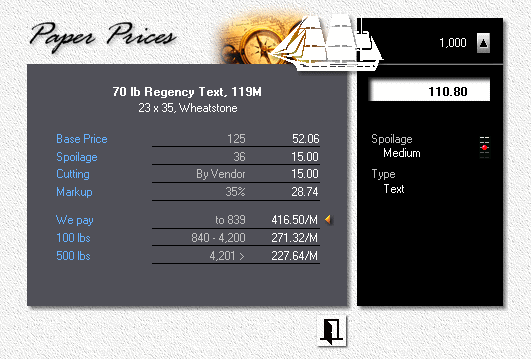
See also
