Saving Custom Paper
Overview
Custom paper is paper you create on demand when you have nothing on file to choose from. You create it by "customizing" an item you do have, in either your in-Stock or Buy-it paper file.
Custom paper is generally a one-of affair. There's no file available to save it in and none is needed, because all the information is saved as part of the quote or order. But what if you wanted to park this custom spec'd paper somewhere anyway because it might come up again? Easily done. Click the piggy bank button to make it one of your regular Buy-it papers.
Could pricing by weight present a problem? If you recall, Buy-it paper must be priced per 1,000 sheets. Naw, we're good. If the Custom paper is sold by the pound or kilo, Morning Flight will quietly convert each cost entry to its 1,000 sheet equivalent. Not for the quote you're working on, just for the Buy-it file.
Step-by-Step
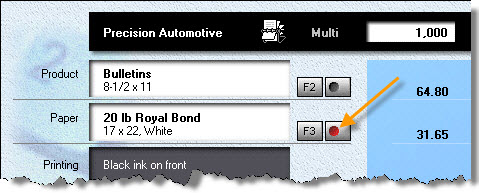
1.Click the F3 button, then select a paper either from your in-Stock or Buy-it file that comes close to what you need. If you can't find one, go to step two. You can always build Custom paper from scratch, you don't need a base item to inherit from.
2.Click the button to the right of the F3 button, then configure the paper and price it.

3.![]() Click the Piggy Bank button before you click OK to save the paper as a regular Buy-it item.
Click the Piggy Bank button before you click OK to save the paper as a regular Buy-it item.
4.![]() Click the Import button to retrieve a Buy-it paper, to use as is or as a base for customization.
Click the Import button to retrieve a Buy-it paper, to use as is or as a base for customization.
See also
