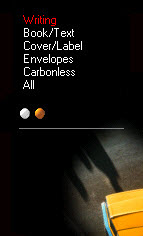Paper Categories
Overview
Morning Flight divides paper into five paper types, stored in two separate categories: in-Stock and Buy-it paper. A third category, Custom paper, holds modified versions of in-Stock and Buy-it paper which are then stored not in a separate file but directly with the quote or order. Since you can't view or update it, Custom paper isn't really a category. We just call it that for convenience. If you find yourself modifying the same paper item more than once, there is a way to save and later retrieve it from the Buy-it file.
Paper Types
|
1.Writing. Bond and Ledger. 2.Book/Text. Offset, Text, Coated Book. 3.Cover/Label. Coated and Uncoated Cover, Index, Bristol, Tag, and self-adhesive Label. 4.Envelopes. Regular, Window, Booklet, Catalog, and Social. 5.Carbonless. Precollated sets only. Individual sheets are stored in the Writing or Cover/Label category. |
My in-Stock Paper
Any paper you keep on hand, or can get your hands on in a hurry. It used to be the only category Morning Flight would let you quote in broken reams or partial boxes, but that has changed. Every category now has a check box to either prevent or allow it.
Today, the biggest difference between in-Stock and Buy-it paper is in-Stock's wider range of pricing options. Where Buy-it paper must be priced per 1,000 sheets, in-Stock offers you a choice of per 1,000 or per 100 lbs. You can even redefine quantity brackets to cartons only, weight only, or cartons up to a full carton, and beyond that by weight.
Something else that sets in-Stock paper apart is how individual items are stored in the file, and how that affects the pricing of colors: They're all priced the same. There are pros and cons here. With just two prices (one for whites, one for colors), maintaining the paper file is a snap. Update the cost of ivory, and canary and blue and pink are updated along with it. That's the good news. The downside is you can't have a higher price for dark colors. With in-Stock paper that shouldn't be an issue. Dark colors are infrequent sellers, known as "White Elephants" (don't ask me why) in American English. Poor candidates for inventory in any language.
What if you needed to carry a higher priced color of, say Classic Laid Cover, for a particular customer? Simple. Make a new in-stock item and label it "Classic Cover - Dark."
My Buy-it Paper
As the name implies, any paper you need to order for a specific job. If a customer orders 600 envelopes, Morning Flight assumes you have to buy at least two boxes of 500. The program is reluctant to let you buy one-and-a-half boxes because it knows nobody will sell you one-and-a-half boxes. You can override that even for items you don't carry in inventory by unchecking the "no partial reams" box. Before you do though, ask yourself this:
1.Am I willing to buy 1,000 envelopes to print only 600 while keeping Morning Flight from charging for the leftovers, then store those leftovers on a shelf in our odd lot room?
2.Can I expect either this customer or another customer to order the same envelopes, in the same color, before they glue themselves shut and start wrinkling?
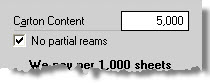
Custom Paper

Technically not a category, just a variation of either in-Stock or Buy-it paper. Custom paper, like in-Stock, can be priced by weight or per 1,000 sheets, in a variety of brackets. There's no file for it because the paper specs and costs are saved with the quote or order.
The way you work with Custom paper is by first selecting the closest in-Stock or Buy-it item with F3. When you then click Ctrl-F3 (the button to the right of F3), the specs and costs from the paper you selected are inherited and presented in the Custom paper window. If you don't modify what's there, the price stays as inherited.
How can you tell it's Custom paper? Same way you identify a Custom product, by the button turning red.

Customer Paper
Another non-category, but we do have to allow for customers walking in with their own paper. Usually bought years ago and yellowing around the edges, and more often than not the exact, counted out by hand number of sheets the customer wants to walk out with, but that's another topic. Morning Flight will exclude the cost of the paper, but will raise the run price a little to compensate for the extra handling.
![]() To specify Customer paper, click the quantity button, then check the box.
To specify Customer paper, click the quantity button, then check the box.
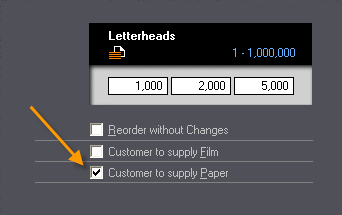
See also