Quoting Carbonless
Overview
Just as e-mail has cut down on fax transmissions, forms software has taken a big bite out of carbonless. Why preprint a form when the computer can generate the form while it's entering its contents. Still, fewer carbonless forms being used is far from no carbonless forms being used, so Morning Flight lets you quote both precollated and (in the Express, Silver, Gold, and Pixelblitz editions) custom-collated sets.
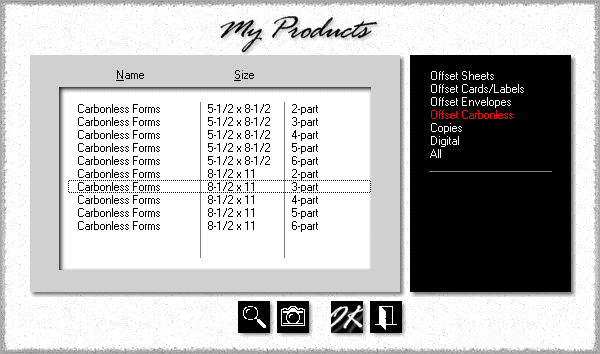
Precollated Sets
1.![]() From the main menu, click the Quote button.
From the main menu, click the Quote button.
2.Click the F2 button.
3.In the black panel, click Carbonless.
4.Double-click Carbonless Forms, 8-1/2x11, 3-part.
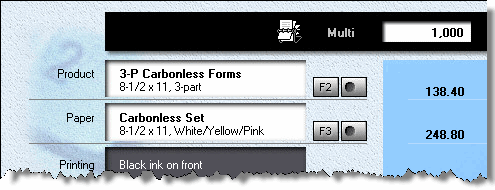
![]()
Morning Flight has automatically selected in-stock carbonless paper to match. To change the color sequence (for this quote only), continue with the steps below. If you normally buy precollated sets in a different color sequence, go to My Store > My in-Stock Paper and change the sequence there.
5.Click the button to the right of the F3 button, or hold down the Ctrl-Key and press F3.
6.Click the Colors button.
7.Click the third radio button, then click Blue in the list on the left. That will change the bottom sheet in the carbonless set from pink to blue.
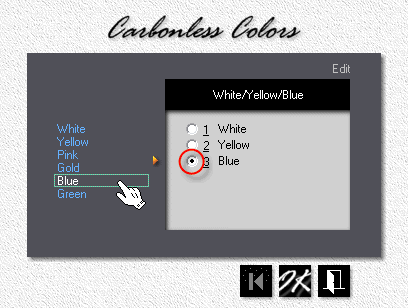
![]()
When you're changing the color sequence, you're switching from in-stock paper to custom paper and that will almost certainly change the price. What's more, the paper may not come precollated in the color sequence your customer has asked for.
See also
